
See Virtuoso QA in Action - Try Interactive Demo
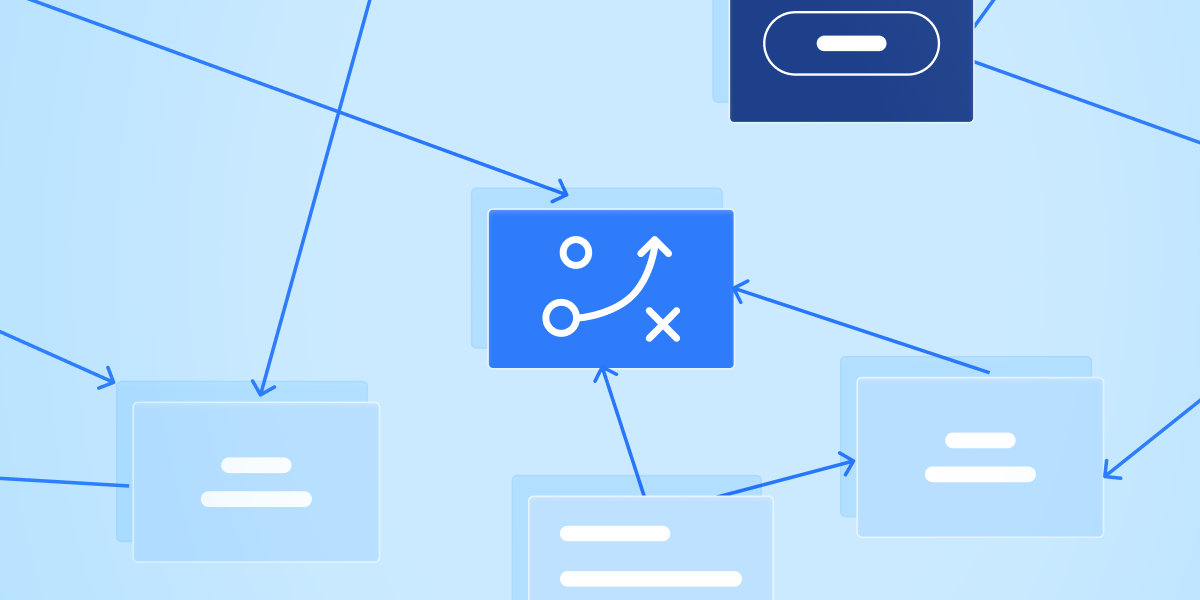
Virtuoso QA explains how AI-powered regression suites, journey modeling, and self-healing locator strategies cut 85% maintenance and boost test reliability.
Modern test automation architecture extends far beyond simple script execution. Enterprise teams need sophisticated approaches to regression testing, user journey modeling, intelligent object identification, and adaptive locator strategies that scale with application complexity while maintaining reliability across constant UI changes.
The reality: 73% of test automation initiatives fail due to poor architectural decisions, brittle locator strategies, and inadequate regression suite design. Teams spend 60-80% of their time maintaining tests instead of expanding coverage or improving quality.
The solution: AI-native test automation architectures that combine intelligent regression suites, business-focused journey modeling, smart object identification, and self-healing locator strategies deliver 85% maintenance reduction while improving test coverage and reliability.
This technical deep-dive explores the fundamental concepts that separate successful enterprise test automation from brittle, high-maintenance implementations. You'll discover how modern AI-powered platforms revolutionize each component while maintaining the accessibility and business alignment necessary for sustainable quality engineering.
Traditional Script-Based Approach:
# Brittle Selenium test example
def test_account_creation():
driver.find_element(By.ID, "firstName").send_keys("John")
driver.find_element(By.XPATH, "//input[@placeholder='Last Name']").send_keys("Smith")
driver.find_element(By.CSS_SELECTOR, ".submit-btn").click()
success_msg = WebDriverWait(driver, 10).until(
EC.presence_of_element_located((By.CLASS_NAME, "success-message"))
)
assert "Account created successfully" in success_msg.textProblems with Traditional Approach:
AI-Native Architecture Approach:
Create new Customer Account:
- First Name: "John"
- Last Name: "Smith"
Click Submit Account button
Verify success message "Account created successfully" appearsArchitecture Benefits:
1. Regression Test Suites Comprehensive test collections that validate application stability across releases, organized by business criticality and execution frequency.
2. User Journey Modeling End-to-end business process representations that mirror real user interactions and validate complete workflow functionality.
3. Smart Object Identification AI-powered element recognition that understands business context rather than relying solely on technical DOM attributes.
4. Adaptive Locator Strategy Multi-layered approach to element identification that combines visual, contextual, and structural recognition methods.
Traditional Regression Suite Problems:
AI-Native Regression Suite Architecture:
1. Risk-Based Test Prioritization
# Critical Path Tests (Run on every commit)
Verify user login functionality
Test payment processing workflow
Validate core account management features
# Extended Regression (Run on release candidates)
Test advanced reporting features
Verify third-party integrations
Validate edge case scenarios
# Full Suite (Run on major releases)
Complete end-to-end user journeys
Cross-browser compatibility validation
Performance and load testing scenarios2. Dynamic Test Selection AI analyzes code changes and automatically selects relevant tests:
3. Parallel Execution Architecture
# Parallel execution strategy
Browser Pool 1: Critical user journeys (Chrome, Firefox, Safari)
Browser Pool 2: Integration tests (API + UI validation)
Browser Pool 3: Extended regression (Edge cases and admin functions)
Browser Pool 4: Cross-browser validation (Multiple OS combinations)
Execution Time: 45 minutes vs 8+ hours sequential
Resource Utilization: 95% efficiency across available browsersSmart Test Distribution:
Real-World Example - E-commerce Regression Suite:
# Smoke Tests (5 minutes execution)
Verify homepage loads correctly
Test user login and logout
Validate product search functionality
Check shopping cart basic operations
Confirm checkout process initiates
# Sanity Tests (20 minutes execution)
Test product catalog navigation
Verify user account management
Validate payment method selection
Check order history access
Test customer support contact forms
# Full Regression (60 minutes execution)
Complete purchase workflows across product types
Multi-payment method validation
Cross-browser user experience testing
Mobile responsive design verification
Third-party integration validationTraditional Technical Test Focus:
Journey-Centric Business Focus:
1. Atomic Journey Components
# Reusable journey building blocks
Journey Component: User Authentication
- Navigate to login page
- Enter valid credentials
- Verify successful login
- Confirm user dashboard access
Journey Component: Product Selection
- Browse product catalog
- Apply filters and search
- Select desired product
- Add to shopping cart
Journey Component: Checkout Process
- Review cart contents
- Enter shipping information
- Select payment method
- Complete purchase transaction2. Composite Business Journeys
# Complete end-to-end business process
Journey: New Customer Purchase Experience
1. Execute: User Registration journey
2. Execute: Product Selection journey
3. Execute: Checkout Process journey
4. Execute: Order Confirmation journey
5. Verify: Welcome email received
6. Verify: Account created in CRM system
Journey: Returning Customer Loyalty Program
1. Execute: User Authentication journey
2. Execute: Loyalty Points Check journey
3. Execute: Discount Application journey
4. Execute: Premium Checkout journey
5. Verify: Loyalty points updated
6. Verify: VIP status maintainedIntelligent Journey Orchestration:
Journey Data Architecture:
# Data-driven journey execution
Journey: Account Management Workflow
Data Sources:
- Customer profiles: CSV import with 100+ test accounts
- Product catalog: API connection to inventory system
- Payment methods: Configured test payment processors
- Geographic variations: Multi-region address validation
Execution Strategy:
- Parallel execution across customer segments
- Cross-browser validation for each user type
- Real-time data synchronization with backend systems
- Automated cleanup of test data after execution- Automated cleanup of test data after execution
AI-Powered Journey Analysis: VirtuosoQA's Journey Quality Insights leverage artificial intelligence to analyze complete user journeys and provide actionable improvement recommendations.
Insight Categories:
Business Impact Measurement:
Traditional Locator Problems:
<!-- Application HTML -->
<button id="submit-btn-2024" class="btn btn-primary submit-form">
Submit Application
</button>
<!-- Traditional locator approaches -->
By.ID("submit-btn-2024") // Breaks when ID changes
By.CLASS_NAME("btn-primary") // Too generic, multiple matches
By.XPATH("//button[3]") // Breaks when layout changesSmart Object Intelligence: VirtuosoQA's Smart Objects understand elements through multiple recognition strategies simultaneously:
1. Contextual Understanding
Click the Submit Application button
# AI understands:
# - Business context: "Submit Application" represents form completion
# - Visual context: Button appearance and position on page
# - Functional context: Element that triggers form submission
# - User context: Primary action user would take at this point2. Multi-Strategy Element Recognition
// VirtuosoQA's Smart Object identification strategies
SmartObject.identificationStrategies = [
{
strategy: "business_context",
confidence: 0.95,
selector: "button containing 'Submit Application'"
},
{
strategy: "visual_recognition",
confidence: 0.90,
selector: "primary button in form area"
},
{
strategy: "dom_structure",
confidence: 0.85,
selector: "form > .actions > button.primary"
},
{
strategy: "accessibility_attributes",
confidence: 0.88,
selector: "[aria-label='Submit Application Form']"
}
]1. Element Learning Engine
2. Self-Healing Mechanisms
# Original test step
Click the Save Customer button
# Application change: Button ID changed from "save-btn" to "customer-save-2025"
# Smart Object self-healing process:
1. Detection: Original locator fails during execution
2. Analysis: AI examines page context and button characteristics
3. Adaptation: Identifies button using alternative strategies
4. Validation: Confirms new identification matches intended element
5. Learning: Updates element model with new identification pattern
6. Execution: Continues test with healed element identification3. Cross-Browser Intelligence Smart Objects adapt element identification across different browsers:
Intelligent Caching Strategy:
Real-World Smart Object Examples:
E-commerce Application:
# Smart Object: Product Addition
Add product "Wireless Headphones" to shopping cart
# AI identifies:
# - Product title element across catalog layouts
# - "Add to Cart" button regardless of styling changes
# - Shopping cart counter update confirmation
# - Success notification regardless of position
# Smart Object: User Authentication
Login with username "testuser" and password "secure123"
# AI identifies:
# - Username field across login form variations
# - Password field with proper security masking
# - Login button regardless of text ("Login", "Sign In", "Continue")
# - Success redirect to appropriate user dashboardEnterprise Application:
# Smart Object: Record Management
Create new Customer Record with details:
- Company Name: "Global Manufacturing Corp"
- Industry: "Manufacturing"
- Revenue: "$50,000,000"
# AI identifies:
# - Form fields based on business context, not technical IDs
# - Required field indicators regardless of styling
# - Validation messages and error states
# - Save confirmation across different UI themes1. Hierarchical Locator Architecture
# Primary Strategy: Business Context Recognition
Click the "Submit Order" button
# Fallback Strategy 1: Visual Position Recognition
Click the primary button in the checkout section
# Fallback Strategy 2: DOM Structure Recognition
Click the button with class "order-submit" in form "checkout-form"
# Fallback Strategy 3: Accessibility Recognition
Click the button with aria-label "Complete Order Submission"2. Adaptive Locator Selection VirtuosoQA's AI engine selects optimal locator strategies based on:
Intelligent Strategy Selection:
// VirtuosoQA's adaptive locator engine
function selectOptimalStrategy(element, context) {
const strategies = [
{
name: "business_context",
priority: calculateBusinessContextScore(element, context),
reliability: 0.95
},
{
name: "visual_recognition",
priority: calculateVisualStabilityScore(element),
reliability: 0.88
},
{
name: "accessibility_attributes",
priority: calculateAccessibilityScore(element),
reliability: 0.85
}
];
return strategies
.sort((a, b) => (b.priority * b.reliability) - (a.priority * a.reliability))
.slice(0, 3); // Use top 3 strategies as fallbacks
}Enterprise Pattern Recognition: VirtuosoQA's Smart Objects learn common patterns across enterprise applications:
1. Form Field Patterns
# Pattern: Required Field Identification
Enter "John Smith" in the Customer Name field
# AI recognizes patterns across applications:
# - Field labels with asterisk indicators
# - Required field validation styling
# - Error message positioning
# - Field focus and completion states2. Navigation Patterns
# Pattern: Menu Navigation
Navigate to Reports > Financial > Quarterly Summary
# AI understands navigation patterns:
# - Multi-level menu structures
# - Breadcrumb navigation updates
# - Active menu item highlighting
# - Page loading and content updates3. Data Table Patterns
# Pattern: Table Data Interaction
Select the row containing "ACME Corporation"
Click the Edit button in the selected row
# AI recognizes table patterns:
# - Row selection mechanisms
# - Column-based data identification
# - Action button positioning
# - Row highlighting and state changesTraditional Separation Problems:
AI-Native Integration Architecture:
# Complete end-to-end validation
Create new Customer Account via UI:
- Company: "Global Tech Solutions"
- Industry: "Technology"
- Revenue: "$25,000,000"
Verify account creation via API:
- GET /api/customers?name="Global Tech Solutions"
- Validate account data matches UI input
- Check customer ID generation
- Confirm database record creation
Test integration with external systems:
- Verify CRM system received customer data
- Check marketing automation contact creation
- Validate billing system account setup
- Confirm compliance audit trail creation
UI validation of integration results:
- Refresh customer list page
- Verify new account appears in search results
- Check integration status indicators
- Validate related record creation1. Data Validation Convergence
# UI Action + API Verification Pattern
Update Customer Revenue to "$30,000,000" via UI
Save changes and verify success message
# Immediate API validation
GET customer data via REST API
Verify Revenue field updated correctly
Check LastModified timestamp updated
Validate audit log entry created
# Cross-system integration validation
Query external billing system
Verify customer tier updated based on revenue
Check credit limit adjustment triggered
Confirm risk assessment recalculation2. Workflow State Synchronization
# Multi-system workflow testing
Submit Insurance Claim via UI:
- Claim Amount: "$15,000"
- Incident Date: "2024-12-15"
- Description: "Vehicle collision damage"
API workflow validation:
- Verify claim record created with status "Submitted"
- Check workflow engine triggered claim processing
- Validate underwriter assignment via API
- Confirm fraud detection system notified
External system integration:
- Query repair shop network API
- Verify estimate request sent to approved shops
- Check customer notification email triggered
- Validate claim appears in adjuster mobile app3. Real-Time Data Testing
# Real-time system validation
Place Stock Trade Order via UI:
- Symbol: "AAPL"
- Quantity: "100 shares"
- Order Type: "Market Order"
Real-time API monitoring:
- WebSocket connection validates order submission
- Market data API confirms current price capture
- Order management system API tracks execution status
- Portfolio API reflects position update
Live UI validation:
- Order status updates in real-time
- Portfolio value recalculation displayed
- Transaction history shows completed trade
- Account balance reflects execution costsChallenge: Modern applications built with microservices require testing strategies that validate both individual service functionality and cross-service integration.
VirtuosoQA Microservices Strategy:
# Microservices integration testing
Test E-commerce Order Processing:
UI Layer Validation:
- Customer places order through web interface
- Order summary displays correct items and pricing
- Payment form accepts credit card information
- Confirmation page shows order number and details
Microservice Integration Validation:
- Inventory Service: Verify stock levels updated
- Payment Service: Confirm transaction processing
- Shipping Service: Check delivery calculation and scheduling
- Notification Service: Validate order confirmation email
- Analytics Service: Verify order tracking data captured
Cross-Service Data Flow:
- Order data flows correctly between services
- Service dependencies handled gracefully
- Error conditions propagate appropriately
- Compensation transactions work for failuresEvent Sourcing and CQRS Validation:
# Event-driven system testing
Test Account Balance Update:
UI Event Trigger:
- User deposits $500 into checking account
- UI shows updated balance immediately
- Transaction appears in account history
Event Stream Validation:
- AccountDepositInitiated event published
- FraudCheckRequested event triggered
- BalanceUpdateProcessed event confirmed
- NotificationSent event completed
Read Model Synchronization:
- Account summary view updated
- Transaction history view refreshed
- Mobile app balance synchronized
- Reporting database updated
Eventual Consistency Verification:
- All read models eventually consistent
- Event replay produces same state
- Snapshot generation works correctlyParallel Execution Architecture:
# Intelligent test distribution
Regression Suite Execution Strategy:
Browser Pool 1 (Chrome): Critical user journeys
- User authentication and authorization flows
- Core business process validation
- Payment and financial transaction testing
- Execute: 25 tests in parallel (15 minutes)
Browser Pool 2 (Firefox): Integration testing
- API + UI validation scenarios
- Third-party service integration
- Cross-system data synchronization
- Execute: 30 tests in parallel (18 minutes)
Browser Pool 3 (Safari): User experience validation
- Visual regression testing
- Mobile responsive design
- Accessibility compliance
- Execute: 20 tests in parallel (12 minutes)
Browser Pool 4 (Edge): Compatibility testing
- Legacy browser support
- Enterprise security scenarios
- Advanced feature compatibility
- Execute: 15 tests in parallel (10 minutes)
Total Execution Time: 20 minutes (vs 4+ hours sequential)Multi-Region Test Distribution:
Cloud-Native Scalability:
1. Business-First Design
# Design tests around business value, not technical implementation
Priority 1: Revenue-generating user journeys
Priority 2: Core business process validation
Priority 3: Integration and system stability
Priority 4: Edge cases and administrative functions2. Maintainability Architecture
3. Collaboration Framework
# Enable cross-functional team participation
Business Analysts: Define user journeys and acceptance criteria
QA Engineers: Implement technical validation and edge cases
Developers: Provide API contracts and integration guidance
Product Managers: Prioritize test scenarios based on business impactPhase 1: Foundation (Weeks 1-2)
Phase 2: Core Implementation (Weeks 3-6)
Phase 3: Advanced Features (Weeks 7-10)
Phase 4: Scale and Optimize (Weeks 11+)
A: Traditional test suites are static collections of scripts, while AI-powered regression suites intelligently adapt to maximize business value:
Traditional Test Suite Characteristics:
AI-Powered Regression Suite Benefits:
Practical Example:
# Traditional approach: Run all 500 tests (4 hours)
# AI approach: Analyze code changes, run 47 relevant tests (25 minutes)
# Result: Same coverage confidence, 85% faster executionA: Smart Objects use AI to understand business context, while traditional locators rely on fragile technical attributes:
Traditional Locator Problems:
# Breaks when developers change implementation
driver.find_element(By.ID, "submit-btn-v2-2024")
driver.find_element(By.XPATH, "//div[@class='form-actions']/button[2]")Smart Object Intelligence:
# Works regardless of technical implementation changes
Click the Submit Order button
# AI understands business intent and adapts to UI changesSmart Object Advantages:
A: Integrated testing validates complete user workflows, catching bugs that occur at interface boundaries:
Separation Problems:
Integration Benefits:
# Complete workflow validation
Create Customer Account via UI → Verify via API → Check integrations
# Catches issues like:
# - UI submits incorrect data format to API
# - API processes data but doesn't update all dependent systems
# - Integration delays cause UI timeout errors
# - Data inconsistencies between UI display and backend storageReal-World Impact:
A: Effective journey design focuses on business value and real user behavior patterns:
Journey Design Principles:
Journey Architecture Pattern:
# Atomic Journey Components (reusable building blocks)
Journey Component: User Authentication
Journey Component: Product Selection
Journey Component: Payment Processing
Journey Component: Order Confirmation
# Composite Business Journey (end-to-end workflow)
Journey: New Customer Purchase Experience
1. Execute: User Registration → Authentication
2. Execute: Product Selection → Shopping Cart
3. Execute: Payment Processing → Order Confirmation
4. Verify: Welcome email sent
5. Verify: Account created in CRM
6. Verify: Order appears in fulfillment systemJourney Quality Metrics:
A: Use a hierarchical strategy that prioritizes business context over technical attributes:
Locator Strategy Hierarchy:
Element-Specific Strategies:
Form Fields:
# Best: Business context
Enter "john@company.com" in the Email Address field
# Good: Accessibility
Enter email in field with aria-label="User Email"
# Avoid: Technical attributes
driver.find_element(By.ID, "email-input-field-2024")Buttons and Actions:
# Best: Action intent
Click the Save Changes button
# Good: Visual context
Click the primary action button in the form
# Avoid: Position-based
driver.find_element(By.XPATH, "//button[3]")Navigation Elements:
# Best: Navigation intent
Navigate to Reports > Financial Summary
# Good: Menu structure
Select "Financial Summary" from Reports menu
# Avoid: CSS classes
driver.find_element(By.CLASS_NAME, "nav-item-active")A: Use AI-powered synchronization that understands application behavior rather than fixed wait times:
Traditional Wait Problems:
# Unreliable fixed waits
time.sleep(5) # Might be too short or too long
WebDriverWait(driver, 30) # Generic timeout without understandingSmart Synchronization Approach:
# VirtuosoQA automatically handles dynamic content
Update customer revenue to "$50,000,000"
Save changes and verify confirmation message appears
# AI understands:
# - Form submission processing time
# - Database update duration
# - UI refresh and confirmation display
# - Related system updates and notificationsDynamic Content Patterns:
Real-Time Data Updates:
# Stock price monitoring
Navigate to Trading Dashboard
Verify stock prices update automatically
Monitor "AAPL" price changes in real-time
# AI waits for WebSocket updates, not arbitrary timeoutsProgressive Data Loading:
# Large dataset pagination
Navigate to Customer Reports page
Wait for initial data load to complete
Scroll to bottom to trigger additional data loading
Verify all customer records display correctly
# AI recognizes loading patterns and waits appropriatelyAsynchronous Process Completion:
# Background processing workflows
Submit batch import of 1000 customer records
Monitor import progress indicator
Verify completion notification appears
Check import summary shows successful record count
# AI understands multi-step async processesA: Implement a center of excellence model with shared Smart Objects and reusable journey components:
Scaling Architecture Strategy:
1. Centralized Component Library:
# Shared Smart Objects across applications
Smart Object: User Authentication (works across 15+ applications)
Smart Object: Data Grid Operations (reusable table interactions)
Smart Object: File Upload Process (handles various upload scenarios)
Smart Object: Form Validation (universal form testing patterns)2. Application-Specific Extensions:
# CRM Application Extensions
CRM Journey: Lead Qualification Process
CRM Journey: Opportunity Management Workflow
CRM Smart Object: Custom Field Interactions
# E-commerce Application Extensions
Commerce Journey: Product Catalog Navigation
Commerce Journey: Multi-Payment Checkout Process
Commerce Smart Object: Shopping Cart Operations3. Cross-Team Collaboration Model:
Scaling Success Metrics:
A: Implement comprehensive security practices that protect test environments while maintaining realistic test scenarios:
Security Architecture Components:
1. Test Data Security:
# Secure test data management
Create test customer account using generated data:
- Name: {generated_name}
- Email: {generated_email}
- SSN: {masked_test_ssn}
- Credit Card: {test_card_number}
# Never use production customer data in testing2. Credential Management:
3. Network Security:
4. Compliance Testing:
# Privacy compliance validation
Test GDPR data subject rights:
- User requests personal data export
- Verify complete data package generation
- Test data deletion upon user request
- Confirm data retention policy compliance
Test PCI DSS payment processing:
- Verify credit card data encryption
- Check payment form security measures
- Test secure payment gateway integration
- Validate audit trail generationThe evolution from brittle, script-based test automation to intelligent, business-focused architecture represents a fundamental shift in how enterprises approach quality engineering. Organizations that embrace AI-native architectural patterns achieve sustainable competitive advantages through faster delivery cycles, higher quality releases, and dramatically reduced maintenance overhead.
Key Architectural Transformations:
From Scripts to Smart Objects: Element identification based on business context rather than technical attributes eliminates the primary cause of test maintenance overhead.
From Test Cases to User Journeys: Business-focused journey modeling aligns testing with actual user behavior and business value, improving both coverage and stakeholder confidence.
From Static Suites to Intelligent Regression: AI-powered test selection and execution optimization maximizes quality coverage while minimizing resource consumption.
From Separation to Integration: API + UI testing convergence validates complete business processes, catching issues that isolated testing approaches miss.
Strategic Implementation Priorities:
Measuring Architectural Success:
The Future of Test Automation Architecture:
Modern test automation architecture continues evolving toward greater intelligence and business alignment. AI-powered platforms like VirtuosoQA represent the current state of the art, but the trajectory points toward fully autonomous testing systems that understand business intent and adapt to application changes without human intervention.
Organizations that architect their testing strategies around these principles today will be positioned to leverage even more advanced capabilities as they emerge, while those clinging to traditional script-based approaches will face exponentially increasing maintenance costs and competitive disadvantages.
Ready to transform your test automation architecture? Start your VirtuosoQA evaluation and experience Smart Objects, intelligent journeys, and self-healing test automation with your actual applications.
See the architectural difference: Book a demo to watch Live Authoring, Smart Object identification, and integrated API + UI testing in action.
Calculate your transformation impact: Use our ROI Calculator to estimate the maintenance reduction and productivity gains from modern test automation architecture.

Try Virtuoso QA in Action
See how Virtuoso QA transforms plain English into fully executable tests within seconds.