
See Virtuoso QA in Action - Try Interactive Demo
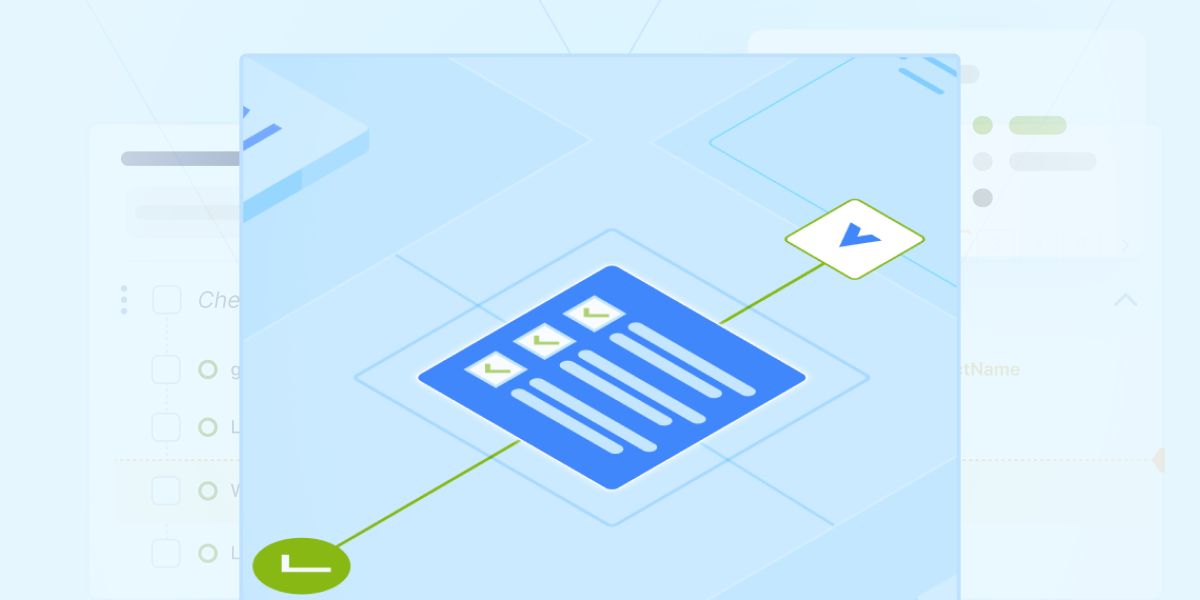
Automated end to end testing uses software tools to execute complete user workflows by validating all integrated components function correctly together.
complex ecosystems of microservices, APIs, third-party integrations, and multi-platform interfaces that must work together seamlessly. Manual testing simply cannot keep pace with this complexity while meeting today's demands for rapid, frequent releases.
This is where automated end-to-end testing becomes indispensable. In this comprehensive guide, you'll discover what automated E2E testing is, why it's essential for modern software delivery, how it works, and how to implement it effectively using cutting-edge platforms like Virtuoso QA.
End-to-end testing validates an application's workflow from start to finish, simulating real user scenarios across all integrated components. Unlike unit tests that examine individual functions or integration tests that check connections between modules, E2E testing validates complete user journeys through your entire application stack.
Core Purpose: E2E testing ensures that your application works correctly as a complete system, from the user interface down through APIs, databases, and external integrations.
When a user logs into your banking app, transfers money, and receives a confirmation, E2E testing validates that entire workflow functions correctly across your authentication service, transaction processor, database, notification system, and user interface.
Automated end-to-end testing uses software tools to execute complete user workflows without human intervention, validating that all integrated components function correctly together.
Cloud-native, microservices-based applications cannot be tested effectively through manual approaches alone. Modern applications involve:
Manually testing every possible interaction across these components for each release is impossible. Automated E2E testing makes comprehensive validation practical and sustainable.
Explore our article on Business Process End-to-End Testing to learn why validating complete workflows is more effective than isolated testing.
Automation transforms E2E testing from a bottleneck into an accelerator of software delivery. Here's why automation is essential rather than optional for modern E2E testing.
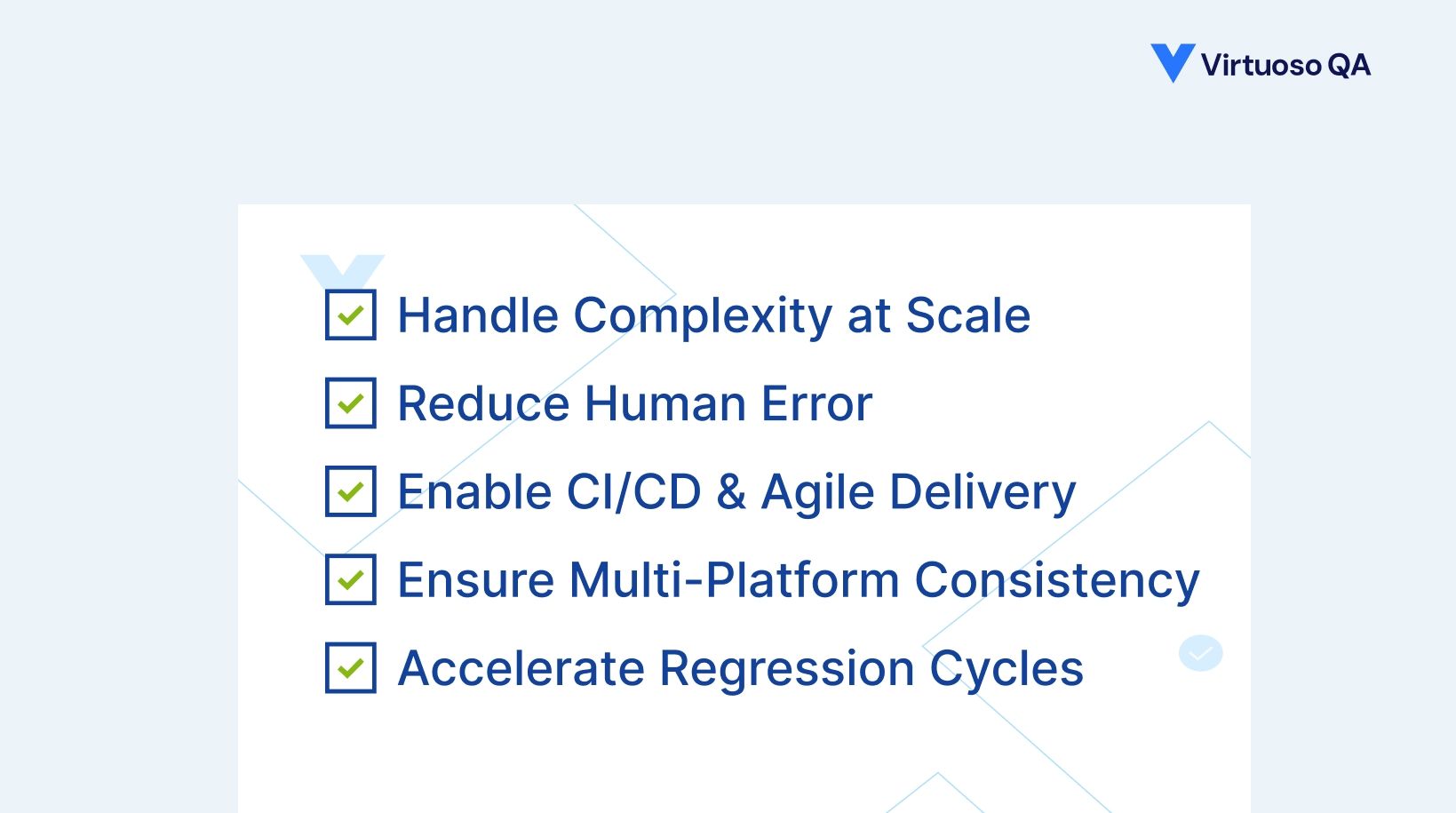
Distributed systems and microservices architectures create exponential testing complexity. A single user action might trigger interactions across a dozen services, each with its own logic and failure modes.
Automated E2E testing handles this complexity by:
Manual testing cannot maintain this level of comprehensive coverage across complex architectures.
Manual testing suffers from inevitable human inconsistencies:
Automated tests execute identically every time, eliminating these inconsistencies. When an automated E2E test passes, you know precisely what was validated and can trust the results completely.
Every code change carries risk of breaking existing functionality. Comprehensive regression testing protects against these regressions but becomes increasingly time-consuming as applications grow.
Automated E2E testing accelerates regression cycles by:
Organizations practicing continuous delivery typically run automated E2E regression suites multiple times daily.
Continuous integration and deployment pipelines depend on automated testing to function safely. Without automation, you cannot:
Automated E2E tests integrate directly into CI/CD pipelines, automatically validating that new code maintains system integrity before reaching production.
Users access applications across diverse browsers, operating systems, and devices. Manual testing across all combinations is impractical.
Automated E2E testing ensures consistency by:
Understanding the fundamental differences between manual and automated approaches helps organizations invest testing resources optimally.

Automated E2E testing delivers value across the entire organization, from engineers to executives to end users.
Automation transforms the QA engineer's role from repetitive test execution to strategic quality engineering:
Developers gain confidence and speed from automated E2E testing:
Engineering managers use automated E2E testing for visibility and planning:
End users benefit from automated E2E testing through:
Automated E2E testing follows a systematic process that transforms user workflows into repeatable, reliable automated validations.
Not all workflows carry equal business value. Begin by identifying which user journeys matter most:
Risk-based prioritization ensures you automate tests that provide maximum value first.
Transform identified workflows into automated test cases using frameworks or no-code platforms:
Modern no-code platforms like Virtuoso QA accelerate this phase dramatically by allowing test creation in natural language without programming.
Automated E2E tests validate workflows across your entire application stack:
User Interface Layer: Automated tools interact with your UI just as users would, clicking buttons, filling forms, and navigating pages while validating displayed content.
API & Service Layer: Tests call backend APIs, validate responses, check status codes, and verify data contracts between services, ensuring microservices communicate correctly.
Database & Storage Layer: Validation extends to data persistence, checking that transactions write correctly, queries return expected results, and data integrity is maintained.
Integrations: Tests validate external service integrations like payment gateways, CRM systems, and analytics platforms work correctly within workflows.
Automated E2E tests integrate into CI/CD pipelines, automatically executing when:
Failed tests automatically block code from advancing through deployment stages, preventing broken functionality from reaching production.
Modern automated testing platforms provide comprehensive reporting:
Applications evolve constantly, requiring tests to evolve with them. Traditional automated tests break when:
Self-healing automation, powered by AI, automatically adapts tests to these changes. Virtuoso QA's self-healing capabilities detect when elements change and automatically update test references, reducing maintenance burden by up to 85%.
Successful automated E2E testing requires orchestrating several interconnected activities.
Proper planning and environment configuration are foundational:
Create automated tests using your chosen approach:
Traditional Scripting: Write test scripts using frameworks like Selenium, Cypress, or Playwright. Requires programming expertise but offers maximum flexibility.
No-Code Platforms: Use visual test builders or natural language interfaces to create tests without programming. Dramatically faster test creation and broader team participation.
Execute tests efficiently through parallelization:
When tests fail, systematic defect management ensures resolution:
Measuring automated E2E testing effectiveness requires tracking relevant testing metrics that drive improvement.
What proportion of your critical E2E workflows are automated?
What percentage of automated tests pass successfully?
How many tests fail inconsistently due to test issues rather than actual defects?
How quickly can you validate complete E2E workflows?
How effectively do automated E2E tests find real defects?
What return are you getting on your automation investment?
While highly valuable, automated E2E testing presents challenges that organizations must address proactively.
Creating and maintaining automated E2E tests requires significant investment:
Solution: Modern no-code platforms with AI-powered self-healing dramatically reduce these burdens. Virtuoso QA's natural language test creation accelerates initial setup while self-healing automation slashes maintenance by up to 85%.
E2E testing requires realistic environments with proper configuration:
Solution: Containerization, infrastructure-as-code, and cloud-based test environments simplify environment management significantly.
Comprehensive E2E test suites can take hours to execute:
Solution: Parallel execution across cloud-based grids, test prioritization for faster feedback, and continuous optimization of slow tests reduce execution time dramatically.
E2E tests can fail inconsistently due to test instability:
Solution: Robust wait strategies, proper test isolation, stable element identification, and AI-powered self-healing minimize flakiness.
Traditional E2E automation requires specialized programming skills:
Solution: No-code automation platforms democratize E2E testing, enabling non-technical team members to create and maintain automated tests effectively.
Following established best practices maximizes automated E2E testing effectiveness while minimizing common pitfalls.
Focus automation effort on workflows that matter most:
Avoid over-reliance on E2E tests by maintaining a balanced test pyramid:
Test quality depends heavily on data quality:
Integrate automated E2E tests deeply into delivery pipelines:
Automated tests require ongoing care to remain effective:
Modern AI-powered testing platforms dramatically reduce maintenance:
Automated E2E testing continues evolving rapidly, with several transformative trends emerging.
Artificial intelligence is beginning to generate tests automatically:
Self-healing capabilities are becoming standard rather than exceptional:
Autonomous AI agents are emerging to orchestrate testing intelligently:
Testing infrastructure is moving entirely to the cloud:
Automated end-to-end testing has evolved from a nice-to-have luxury to an absolute necessity for organizations delivering modern software. The complexity of cloud-native architectures, the pace of continuous delivery, and the expectations of today's users make comprehensive automated E2E testing indispensable.
The benefits are clear: faster releases, higher quality, reduced costs, and happier users. The challenges, while real, have solutions in modern AI-powered testing platforms that dramatically reduce the traditional burdens of test creation and maintenance.
Virtuoso QA represents the future of automated E2E testing. As a no-code test automation solution, Virtuoso QA simplifies end-to-end testing with AI-driven, self-healing scripts that eliminate flaky tests, accelerate test execution by 10x, and provide real-time reporting with AI-generated insights. This empowers teams to release faster with confidence, achieving comprehensive E2E coverage without the traditional automation overhead.
Key advantages of Virtuoso QA for automated E2E testing:
Want to see Virtuoso QA in action? Watch our demo on Virtuoso’s AI-powered end-to-end testing platform:
Organizations that embrace modern automated E2E testing gain competitive advantages through faster delivery, higher quality, and superior user experiences. The question is no longer whether to automate E2E testing, but rather how quickly you can implement intelligent, self-healing automation that scales with your business.
Automation enables faster execution, higher accuracy, better scalability, and continuous testing in CI/CD pipelines. Manual E2E testing cannot maintain comprehensive coverage across complex modern applications while supporting rapid release cycles. Automation also eliminates human error and inconsistency.
Start automating E2E tests once core workflows stabilize and you're executing them repeatedly. Prioritize automation for business-critical paths, frequently-run regression tests, and workflows that must be validated across multiple browsers or devices. Avoid automating tests that change constantly.
Modern no-code platforms like Virtuoso QA offer the fastest path to comprehensive automated E2E testing through AI-powered self-healing and natural language test creation.
Setup time varies dramatically based on approach. Traditional scripted automation may require months to establish frameworks and create initial tests. No-code platforms like Virtuoso QA enable teams to create automated E2E tests in days or weeks rather than months.
Aim to automate 70-80% of stable, repeatable E2E workflows while maintaining manual testing for exploratory scenarios and rapidly-changing features. Prioritize automation for regression tests, critical business paths, and cross-platform validation where automation provides maximum value.
Minimize flakiness through robust wait strategies, proper test isolation, stable element identification, and realistic test environments. Modern AI-powered platforms with self-healing capabilities automatically adapt to changes that traditionally cause flakiness, dramatically improving test stability.
No. Automated E2E testing excels at validating known workflows reliably and repeatedly but cannot replace human judgment in exploratory testing, usability evaluation, and creative test design. Optimal quality assurance balances automated and manual testing strategically.
Automated E2E testing ROI varies by organization but typically includes faster release cycles, reduced production defects, lower testing costs over time, and improved developer productivity. Many organizations achieve positive ROI within 6-12 months, with benefits increasing as automation scales.
AI enhances automated E2E testing through self-healing tests that adapt to application changes automatically, intelligent failure analysis that identifies root causes, automated test generation from requirements, and smart element identification that remains stable despite UI updates. AI reduces maintenance burden by 70-85% while improving test reliability.

Try Virtuoso QA in Action
See how Virtuoso QA transforms plain English into fully executable tests within seconds.