
See Virtuoso QA in Action - Try Interactive Demo

End-to-end testing tests the entire application flow, ensuring data integrity, system integration, and user experience across all layers and components.
Modern software isn't built in isolation. It's a complex ecosystem of interconnected services, APIs, databases, and third-party integrations, all wrapped in user interfaces accessed across multiple devices. A single user action like "checkout and pay" triggers dozens of system interactions behind the scenes.
Here's the problem: You can test each component individually and still ship a broken product. Unit tests pass. Integration tests pass. But when a real user tries to complete a purchase, the payment gateway fails, or inventory doesn't update, or the confirmation email never sends.
This is where end-to-end testing becomes inevitable. E2E testing validates complete user workflows from start to finish, ensuring all components work together seamlessly. It's the final guardrail between your code and your customers, the difference between confident releases and emergency rollbacks.
This comprehensive guide explores everything about end-to-end testing: what it is, why it matters, how to implement it effectively, and how modern AI-powered testing platforms like Virtuoso QA are transforming E2E testing from a slow, fragile process into a fast, reliable competitive advantage.
Whether you're a QA engineer designing test strategies, a developer integrating tests into CI/CD pipelines, or a manager justifying testing investments, this guide will help you master end-to-end testing.
End-to-end testing validates complete application workflows from start to finish, exactly as real users experience them. E2E tests simulate actual user scenarios, interacting with the UI, triggering backend processes, calling APIs, updating databases, and verifying that all components work together correctly.
Think of E2E testing as the final dress rehearsal before opening night. Individual actors (components) practiced their parts. Small scenes (integration tests) were rehearsed. But E2E testing is the full performance, with lighting, sound, costumes, and audience reactions all working in harmony.
Purpose: Ensure that complete business workflows function correctly in production-like environments, catching integration failures, data flow issues, and system behavior problems that component-level testing misses.
Goal: Build confidence that the application works as intended from the user's perspective, reducing production defects and ensuring reliable, bug-free releases.
E2E testing answers the critical question: "If we release this today, will users be able to complete their key tasks successfully?"
Explore business process end-to-end testing to see how automating complete user journeys validates mission-critical workflows at scale.
E2E testing guarantees workflows mirror actual customer interactions. You're not testing if a button clicks. You're testing if a user can complete a purchase, book an appointment, or transfer money. E2E testing validates the journey, not just the steps.
When workflows work in E2E tests, they work for users. When they fail, you catch problems before customers do.
E2E testing detects broken integrations, API mismatches, and regressions that slip through unit and integration testing. A payment gateway might work in isolation but fail when combined with inventory updates and email notifications. E2E testing catches these real-world failures.
Integration problems are the most dangerous defects because they only appear when systems work together. E2E testing is your defense.
Production failures are expensive. E2E testing reduces downtime, improves user trust, and safeguards revenue-critical processes. A broken checkout costs sales. A failed funds transfer damages reputation. E2E testing prevents these business-threatening failures.
The cost of comprehensive E2E testing is a fraction of the cost of a single major production incident.
Modern applications depend on third-party systems like payment gateways, CRMs, analytics platforms, and shipping APIs. E2E testing ensures these external systems work correctly within your application flow.
API contracts may be correct in theory but fail in practice. E2E testing validates real-world integration behavior.
E2E testing gives developers, QA teams, and managers assurance that applications can go live safely. When E2E tests pass, you release with confidence. When they fail, you investigate before customers discover problems.
Release decisions backed by passing E2E tests are data-driven, not hope-driven.
Catching defects early in E2E testing reduces expensive post-release fixes. A production defect costs 10-100x more than one caught in testing. E2E testing might seem expensive until you calculate the cost of production incidents, emergency patches, and lost customer trust.
E2E testing is insurance. You pay upfront to avoid catastrophic costs later.
E2E testing integrates into modern development workflows, enabling frequent, high-confidence releases. Automated E2E tests run in CI/CD pipelines, providing rapid feedback on every code change. This enables true continuous delivery where every commit could potentially ship.
Without automated E2E testing, continuous delivery becomes continuous risk.
Related read: Learn how continuous testing acts as the gatekeeper of quality in continuous delivery, complementing E2E practices in CI/CD pipelines.
E2E testing validates that critical workflows meet regulatory or security standards. In healthcare, patient data flows must maintain HIPAA compliance. In finance, transaction processing must follow regulatory requirements. E2E testing proves compliance by validating complete regulated workflows.
Audit trails from E2E testing demonstrate due diligence in quality assurance.
E2E testing provides confidence in code changes, reduces late-stage bugs, and improves automation ROI. Developers refactor code knowing E2E tests will catch breaking changes. QA engineers validate complete user journeys rather than isolated features. Both teams ship faster with fewer production surprises.
E2E testing delivers transparent quality insights, improved release predictability, and cost savings. Managers see clear pass/fail indicators for critical workflows. Release decisions become objective, not subjective. Quality metrics prove testing value to stakeholders.
E2E testing ensures smooth, error-free experiences that improve satisfaction and brand loyalty. Users don't care about your architecture or code quality. They care whether the application works. E2E testing guarantees it does.
Happy users are the ultimate measure of testing success.
Horizontal testing validates workflows across multiple applications and systems. Example: An order-to-cash process that flows through e-commerce platform, payment gateway, inventory system, fulfillment service, and email notification system.
Horizontal E2E testing ensures data flows correctly across system boundaries and that each system processes information as expected.
Use cases: Cross-application workflows, multi-system integrations, enterprise application suites
Vertical testing validates deep functionality through all layers (UI → API → Database → Services). Example: Testing a user login that validates credentials in the UI, calls an authentication API, queries a user database, and updates session storage.
Vertical E2E testing ensures each layer processes requests correctly and that data integrity is maintained throughout the stack.
Use cases: Single application validation, full-stack testing, layer integration verification
Hybrid testing combines horizontal and vertical approaches for comprehensive coverage. Most real-world E2E testing uses hybrid strategies, validating both cross-system workflows and deep layer integration.
Example: Testing an e-commerce checkout validates horizontal integration (store → payment → shipping) and vertical integration (UI → API → database) simultaneously.
The foundation of successful E2E testing lies in careful planning. Key steps include:
Once scenarios are defined, execution begins across different application layers:
Workflow: User adds product to cart → applies discount code → selects shipping → enters payment → receives order confirmation
E2E validation:
Why it matters: A broken checkout directly impacts revenue. E2E testing ensures every step works together.
Workflow: User logs in → selects accounts → enters transfer amount → confirms transaction → receives confirmation message
E2E validation:
Why it matters: Financial transactions demand perfection. E2E testing ensures data integrity and user trust.
Workflow: Patient logs in → searches doctors → selects appointment slot → enters symptoms → confirms booking → receives notification
E2E validation:
Why it matters: Healthcare workflows impact patient care. E2E testing ensures reliable service delivery.
Workflow: User login → dashboard loads → API fetches data → visualizations render
E2E validation:
Why it matters: SaaS applications depend on seamless integration. E2E testing validates the complete user experience.
Use risk-based and requirement-based prioritization to select E2E test scenarios. Not everything needs E2E testing. Focus on:
Create a workflow inventory ranked by business impact. Test the top 20% of workflows that drive 80% of business value.
Create mock services, sandbox environments, and seeded data that mirror production complexity without production risk.
Best practices:
Poor test data produces unreliable tests. Invest in realistic, maintainable test data management.
Choose tools that match your application architecture and team skills. Options include:
Virtuoso QA: AI-powered, no-code platform with natural language test creation, self-healing capabilities, and built-in E2E testing features
Selenium: Open-source, script-based tool for web application testing
Cypress: JavaScript-based tool with excellent developer experience
Playwright: Modern tool supporting multiple browsers and languages
Evaluation criteria:
Balance automation with exploratory/manual testing. Automate stable, repetitive, high-value E2E scenarios. Keep manual testing for:
Automation ROI comes from running tests repeatedly. One-time tests rarely justify automation effort.
Run E2E tests in pipelines for early feedback. Automated E2E tests should:
CI/CD integration transforms E2E testing from occasional validation to continuous quality assurance.
Self-healing automation tools reduce flaky failures. E2E tests require ongoing maintenance as applications evolve. Strategies for sustainable E2E testing:
Unmaintained E2E suites become liabilities. Invest in test health monitoring.
Modern applications are no longer monolithic. They're distributed ecosystems built on microservices, APIs, cloud infrastructure, and multi-platform access. Manually validating every workflow in such environments is nearly impossible.
Distributed systems create exponential testing complexity. A change in one microservice might affect dozens of workflows. Manual testing can't keep pace. Automated E2E testing scales with application complexity, running thousands of validation points in minutes.
Manual testing introduces inconsistency and oversight risk. Testers might skip steps, miss validation points, or test in inconsistent environments. Automated E2E tests execute identically every time, catching regressions humans might miss.
Every code change risks breaking existing functionality. Manual regression testing for E2E scenarios takes days or weeks. Automated E2E testing completes regression cycles in hours, enabling rapid iteration and frequent releases.
Agile sprints and continuous delivery demand fast, reliable feedback on every change. Automated E2E tests integrated into CI/CD pipelines provide immediate quality signals. Teams ship confidently, knowing E2E validation catches integration failures.
Applications run on web browsers, mobile apps, tablets, and smart devices. Testing across platforms manually is impractical. Automated E2E testing executes in parallel across platforms, ensuring consistent experiences everywhere users engage.
The answer is clear: Yes, automate E2E testing. The question isn't whether to automate, but how to automate effectively.
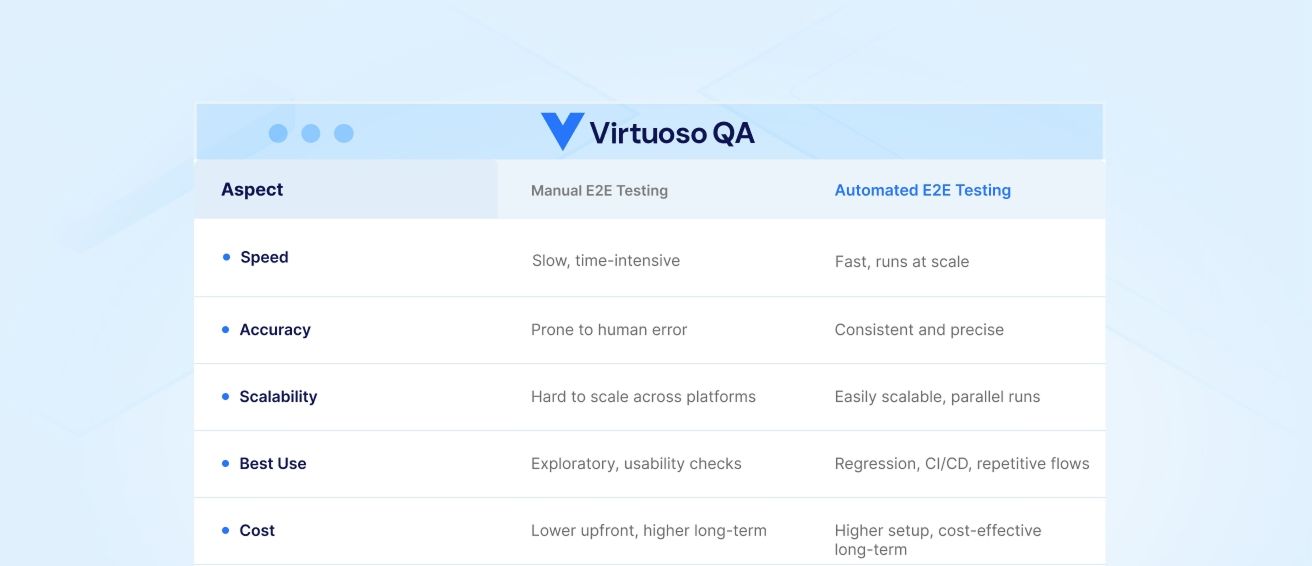
Good for exploratory testing, usability validation, and ad-hoc scenarios. Manual E2E testing excels when evaluating subjective qualities like user experience, visual design, and intuitive workflows. New features benefit from manual exploration before automation.
Best for repetitive regression checks, integrations, and cross-platform testing. Any E2E scenario run more than 3-4 times justifies automation investment. Critical workflows executed on every release absolutely demand automation.
The ideal approach combines both: automate stable workflows, manually test evolving features.
Percentage of critical workflows validated by E2E tests. If you identify 50 critical user journeys and automate 40, coverage is 80%. Higher coverage reduces risk but increases maintenance burden. Target 80-90% coverage of high-priority workflows.
Percentage of E2E tests succeeding vs failing. Healthy E2E suites maintain 90%+ pass rates. Lower rates indicate instability or quality issues. Track pass rate trends to identify quality degradation.
Percentage of defects escaping to production despite E2E testing. E2E testing should catch 95%+ of integration and workflow defects. High leakage suggests gaps in E2E coverage or test design.
Time required to complete E2E test runs. Balance thoroughness against speed. Tests taking 8+ hours slow feedback cycles. Optimize through parallelization, test prioritization, and selective execution.
Percentage of tests failing intermittently without code changes. Flaky E2E tests erode confidence and waste debugging time. Target <2% flaky rate through robust test design and self-healing capabilities.
Virtuoso QA combines natural language test creation, AI-powered self-healing, and comprehensive E2E testing capabilities. Teams author tests in plain English, reducing technical barriers. Self-healing automatically adapts to UI changes, minimizing maintenance. Built-in reporting and CI/CD integration streamline workflows.
Best for: Virtuoso QA's E2E testing solution is for teams wanting fast test creation, low maintenance overhead, and AI-powered intelligence.
Want to see Virtuoso QA in action? Watch our demo on Virtuoso’s AI-powered end-to-end testing platform:
Selenium is the industry-standard open-source tool for web application testing. Supports multiple programming languages and browsers. Extensive community and resources. Requires coding skills and significant maintenance effort.
Best for: Teams with strong coding skills and open-source requirements.
Cypress provides modern JavaScript-based testing with excellent developer experience. Fast execution, automatic waiting, and intuitive debugging. Limited to JavaScript and primarily web applications.
Best for: JavaScript/TypeScript teams focused on web applications.
Playwright supports multiple browsers and languages with modern automation capabilities. Auto-waiting, web-first assertions, and parallel execution built-in.
Best for: Teams needing cross-browser support with modern features.
For a comprehensive comparison of leading end-to-end testing tools, see our guide: 20 Best End-to-End Testing Tools to Use
E2E tests break when applications change. UI updates, API modifications, and workflow adjustments require test updates. Minimize maintenance through self-healing tests, modular test design, and regular refactoring.
E2E tests require realistic environments with appropriate test data, system dependencies, and configuration. Setup complexity delays test creation and execution. Invest in environment management and test data strategies.
E2E tests fail intermittently due to timing issues, network variability, or environment instability. Flaky tests waste time and erode confidence. Combat flakiness through explicit waits, robust element identification, and stable test environments.
Comprehensive E2E suites take hours to complete, slowing feedback cycles. Accelerate execution through parallel runs, selective test execution (smoke vs full regression), and infrastructure optimization.
Testing across browsers, devices, and operating systems multiplies test maintenance and execution time. Leverage cloud testing platforms and parallel execution to manage cross-platform testing efficiently.
Focus E2E testing on business-critical workflows first. You can't test everything end-to-end. Prioritize revenue-generating features, frequently-used paths, and compliance-required processes.
Automate stable, repetitive E2E workflows. Manually test exploratory scenarios, new features, and usability aspects. The right balance maximizes efficiency while maintaining quality.
Run automated E2E tests in continuous integration pipelines for rapid feedback. Fast smoke tests run on every commit. Comprehensive regression runs nightly. Critical failures block deployments automatically.
Remove obsolete tests and add tests for new features. E2E test suites must evolve with applications. Quarterly test reviews keep suites relevant and maintainable.
Production-like data reveals real-world issues synthetic data misses. Invest in test data management strategies that mirror production complexity while protecting sensitive information.
E2E testing is moving earlier in development cycles. Continuous testing provides immediate feedback on every code change, catching integration issues when they're easiest to fix.
AI transforms E2E testing from brittle scripts to intelligent, adaptive automation. Virtuoso QA's AI generates tests from requirements, automatically heals tests when UIs change, and provides root cause analysis when tests fail.
The future includes AI agents autonomously orchestrating test execution, identifying gaps, and creating new tests. Testing becomes proactive rather than reactive, with AI continuously validating application quality.
End-to-end testing is the final validation before users encounter your application. It ensures workflows work, integrations function, and users succeed. In an era of microservices, APIs, and distributed systems, E2E testing is essential for confident releases.
The question isn't whether to do E2E testing but how to do it effectively. Manual E2E testing doesn't scale. Script-based automation is fragile and expensive. AI-powered platforms like Virtuoso QA make E2E testing fast, reliable, and maintainable.
Virtuoso QA delivers comprehensive E2E testing through:
Integration testing validates that specific components work together correctly, testing interfaces between modules or services. E2E testing validates complete user workflows from start to finish, including all integrations.
Example: Integration testing verifies the payment service connects to the order service. E2E testing validates the entire checkout workflow from cart to confirmation.
Smoke tests (critical paths only) should complete in 15-30 minutes. Full regression suites may take 2-4 hours. If E2E tests exceed 8 hours, optimize through parallelization, test prioritization, or infrastructure improvements.
Fast feedback is crucial. Design test strategies that balance thoroughness with speed.
Run fast smoke tests on every commit (5-15 minutes covering critical workflows). Run comprehensive regression suites nightly or on release candidates. Every-commit E2E testing should be selective, not exhaustive.
Balance continuous feedback with pipeline efficiency.
Quality matters more than quantity. A portfolio of 50-200 well-designed E2E tests covering critical workflows is better than 1,000 redundant tests. Focus on business-critical paths, frequent user journeys, and high-risk integrations.
If E2E test maintenance consumes >20% of testing time, you have too many or poorly designed tests.
Test maintenance and flakiness are the most common E2E testing challenges. Traditional script-based E2E tests break frequently as applications evolve, requiring constant updates. Flaky tests fail intermittently, wasting debugging time.
AI-powered self-healing like Virtuoso QA addresses these challenges automatically.
No, E2E testing complements rather than replaces other testing types. Unit tests provide fast feedback on code quality. Integration tests validate component interfaces. E2E tests validate complete workflows.
The ideal testing strategy includes all levels: unit tests (70%), integration tests (20%), E2E tests (10%), following the testing pyramid.
Virtuoso QA transforms E2E testing through:

Try Virtuoso QA in Action
See how Virtuoso QA transforms plain English into fully executable tests within seconds.