
See Virtuoso QA in Action - Try Interactive Demo
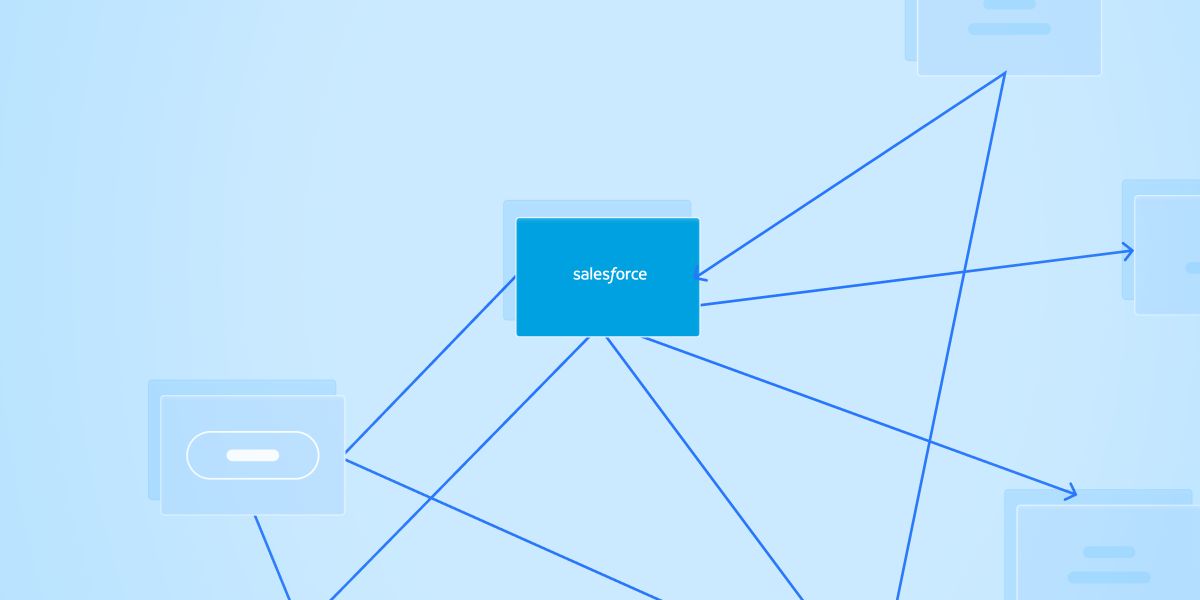
Salesforce UAT focuses on confirming that real business processes can be executed smoothly, efficiently, and reliably within Salesforce.
User Acceptance Testing (UAT) is an important phase in Salesforce implementation, ensuring that the system delivered truly meets the needs of its end users. UAT focuses on confirming that real business processes can be executed smoothly, efficiently, and reliably within Salesforce. It serves as the final checkpoint before go-live, where users validate that the solution aligns with their day-to-day workflows, compliance requirements, and strategic objectives.
This guide explains how modern organizations perform effective Salesforce UAT, why traditional approaches fail at enterprise scale, and how AI-native platforms enable business-led validation delivering genuine acceptance.
User Acceptance Testing serves as the bridge between technical implementation and business reality. Developers and QA teams validate that Salesforce functions according to specifications. UAT validates that specifications actually solve business problems.
Consider the distinction. Functional testing confirms that an Opportunity workflow moves through stages correctly, validation rules fire appropriately, and approval processes route to designated managers. UAT validates that sales teams can actually close deals using this workflow, that validation rules don't create friction preventing legitimate transactions, and that approval routing matches real organizational hierarchies.
This difference matters profoundly. Salesforce implementations passing comprehensive functional testing fail in production because business processes weren't accurately translated into technical requirements. Users discover that automated workflows don't match how they actually work. Data entry screens miss critical fields while including unnecessary ones. Reports don't answer actual business questions.
Salesforce UAT differs from standard application acceptance testing in ways that determine success or failure.
Enterprises consistently experience predictable UAT failures stemming from common root causes.
When business stakeholders delegate UAT to proxy representatives or participate minimally, acceptance decisions lack authentic business perspective. Technical teams make assumptions about business fitness that prove incorrect in production.
UAT scenarios created by technical teams without deep business involvement often reflect idealized workflows rather than messy reality. UAT passes, but production reveals gaps when users encounter real-world complexity.
Simplified test data creates false confidence. Salesforce appears to work during UAT using clean, minimal datasets. Production deployment with realistic data volumes, complexity, and quality exposes defects UAT missed.
Compressed UAT timelines force scope reductions. Critical business processes receive inadequate validation. Stakeholders accept Salesforce implementations with reservations rather than confidence, creating production risk.
UAT focusing only on Salesforce functionality while neglecting integration validation misses critical failure modes. Business users discover in production that data doesn't synchronize correctly, workflows don't trigger downstream processes, or reporting doesn't consolidate information from multiple systems.
Some organizations treat UAT as checkbox compliance exercise where business users sign acceptance documents without genuinely validating functionality. This provides legal cover but no quality assurance.
A well-planned Salesforce UAT strategy lays the foundation for successful validation by ensuring that business users, technical teams, and project stakeholders share a clear understanding of what needs to be tested and why. Effective planning aligns UAT activities with business goals, identifies the processes that carry the greatest operational impact, and ensures that the testing effort focuses on verifying real-world usage rather than isolated system functions. By establishing structure early by defining scope, roles, timelines, and success criteria, organizations can execute UAT more efficiently and confidently move toward a quality Salesforce release.
Effective UAT begins with clear scope definition distinguishing UAT from other testing types.
Successful UAT requires engaging appropriate stakeholders with clear role definitions.
Clear role definition prevents common UAT failures where unclear responsibilities result in inadequate business engagement or technical teams dominating validation that should be business-led.
Comprehensive UAT plans provide roadmaps ensuring systematic, thorough validation.
One enterprise creates detailed UAT plans for each Salesforce release specifying which business processes require validation, who will execute each scenario, what constitutes acceptance, and how issues will be documented and resolved. This systematic approach achieves comprehensive validation within compressed timelines.
UAT environment quality directly impacts validation effectiveness.
Comprehensive environment preparation prevents UAT disruptions from technical issues unrelated to business fitness.
Conventional Salesforce UAT relies on business users manually executing predefined test scenarios while technical teams document results.
This approach struggles at enterprise scale. Business users spend excessive time on administrative activities rather than substantive validation. Compressed timelines force scope compromises. Documentation gaps create ambiguity about what was actually validated. Technical dependencies create bottlenecks when business users need assistance.
Manual UAT creates predictable challenges limiting effectiveness.
These limitations drive enterprises toward UAT automation enabling efficient, comprehensive validation without overwhelming business stakeholders.
Modern UAT automation transforms business user participation from manual execution to strategic validation oversight.
Effective UAT scenarios validate business capabilities rather than technical features.
The poor scenario tests technical functionality. The effective scenario validates that Salesforce supports actual sales workflows. Business users can assess whether the effective scenario matches how they actually work. Technical scenario assessment requires translation.
Similarly, poor UAT scenarios focus on configuration validation: "Verify validation rule prevents saving Opportunities with negative amounts." Effective scenarios validate business protection: "Sales representatives attempting to create discounted quotes exceeding approval thresholds receive appropriate guidance and escalation workflows."
Frame every UAT scenario from business user perspective describing what they're trying to accomplish and how Salesforce should support that objective.
Happy path scenarios where everything works perfectly provide insufficient UAT coverage. Real business includes exceptions, errors, and complexity.
Different roles experience Salesforce differently and have distinct validation needs.
Design UAT scenarios explicitly for each role ensuring comprehensive coverage.
Business value derives from complete processes, not isolated transactions. UAT must validate end-to-end workflows.
End-to-end validation frequently reveals integration issues, data synchronization problems, and workflow gaps that component-level testing misses.
Rather than comprehensive UAT transformation, begin with focused pilots demonstrating value.
After successful pilots, systematically expand UAT automation across complete Salesforce implementations.
UAT requires ongoing attention ensuring continued business alignment as Salesforce evolves.
Organizations implementing these practices achieve sustained UAT effectiveness ensuring Salesforce implementations continuously deliver business value.
Virtuoso QA enables truly business-led Salesforce UAT through capabilities purpose-built for business user participation.
For Salesforce implementations demanding efficient, business-led UAT that genuinely validates business fitness, Virtuoso QA's Salesforce test automation represent the path forward.
To explore how Virtuoso QA automates Salesforce end-to-end, watch the detailed walkthrough in the video below:

Try Virtuoso QA in Action
See how Virtuoso QA transforms plain English into fully executable tests within seconds.