
See Virtuoso QA in Action - Try Interactive Demo
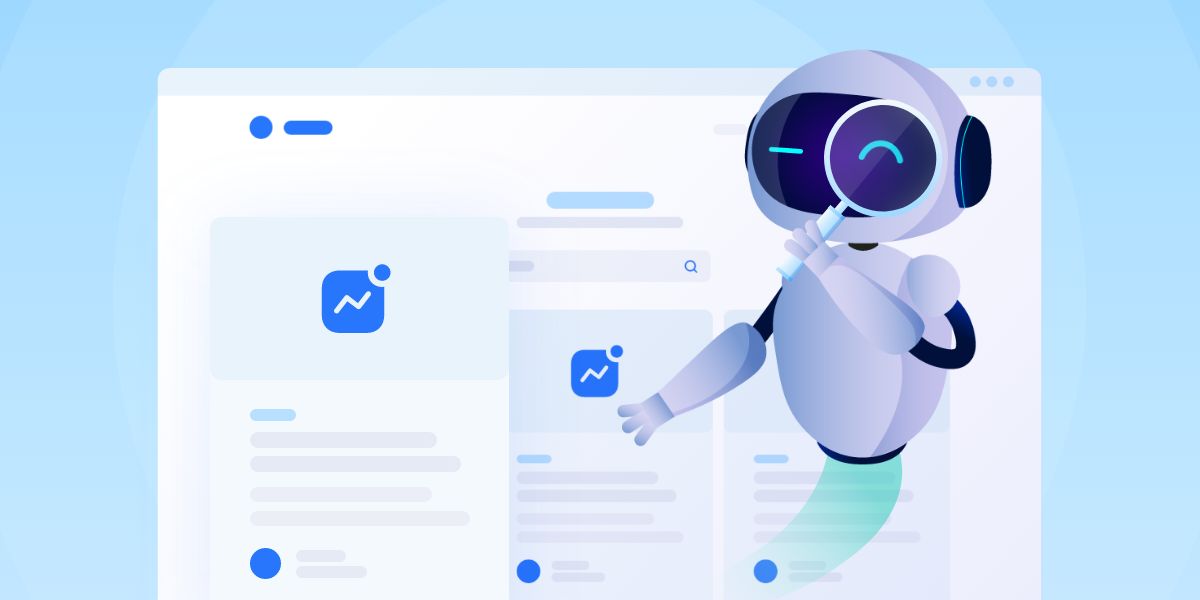
Functional testing is a type of software testing that validates whether an application performs according to its specified requirements.
Software that works is no longer enough. Today's users demand applications that function flawlessly, meet their exact needs, and deliver seamless experiences across every touchpoint. This is where functional testing becomes your quality assurance foundation.
In this comprehensive guide, you'll discover what functional testing is, why it matters, how to implement it effectively, and how modern AI-powered platforms like Virtuoso QA are transforming the testing landscape. Whether you're a QA engineer, developer, or product manager, this guide will equip you with everything you need to ensure your software meets functional requirements before release.
Functional testing is a type of software testing that validates whether an application performs according to its specified requirements. It focuses on testing the software's features and functionality by providing appropriate inputs and examining the outputs against expected results.
Functional testing answers one fundamental question: Does the software do what it's supposed to do?
Unlike non-functional testing which examines how well the system performs, functional testing verifies that each function of the software application operates in conformance with the requirement specification. It's entirely focused on the user perspective, testing what users see and interact with rather than the underlying code structure.
In an era where a single software failure can cost millions in revenue and irreparably damage brand reputation, functional testing has evolved from a nice-to-have to an absolute necessity.
Every software project begins with a set of business requirements that define what the application must do. Functional testing directly validates that these requirements have been implemented correctly. Without this validation, you're essentially shipping software based on assumptions rather than verified facts.
When functional tests pass, you have concrete evidence that your development team has successfully translated business requirements into working features.
Users don't care about your code architecture or technology stack. They care about whether they can complete their tasks efficiently. A broken login flow, a malfunctioning checkout process, or a search feature that returns incorrect results can instantly destroy user trust.
Functional testing catches these workflow-breaking defects before they reach production, protecting your users from frustrating experiences and your business from costly consequences.
Releasing software is a high-stakes decision. Functional testing provides the confidence needed to make that decision with clarity rather than anxiety. When your functional test suite passes comprehensively, you can release knowing that core features work as intended.
This confidence cascades throughout your organization, from developers who can refactor code safely to executives who can commit to release dates with certainty.
User experience isn't just about beautiful interfaces. It's about whether users can accomplish their goals without friction. Functional testing directly validates that critical user journeys work end-to-end, ensuring that design intentions translate into functional reality.
By combining functional UI tests with API calls, you move closer to true end-to-end testing. To learn more, check out our article on Functional UI Testing with API Calls
For enterprise applications, functional testing validates that complex business processes execute correctly. Whether it's processing a financial transaction, managing inventory updates, or orchestrating multi-step approval workflows, functional testing ensures business logic operates accurately.
The earlier you catch a defect, the cheaper it is to fix. Finding a functional bug during testing costs exponentially less than discovering it in production, where it affects real users, requires emergency hotfixes, and potentially causes data integrity issues.
Industry research consistently shows that fixing a defect in production costs 10-100 times more than fixing it during the testing phase.
Modern development teams release software frequently, sometimes multiple times per day. Functional testing, especially when automated, enables this velocity by providing rapid feedback on whether new code maintains existing functionality while adding new features successfully.
Functional testing manifests differently across industries and application types. Here's how it applies in real-world scenarios:
For an e-commerce platform, functional testing validates critical revenue-generating workflows:
A single functional defect in any of these areas directly impacts revenue and customer satisfaction.
Banking applications demand exceptional functional accuracy because errors can have serious financial and regulatory consequences:
Healthcare systems must function flawlessly because errors can affect patient care:
SaaS platforms rely on functional testing to ensure seamless onboarding and integration:
Successful functional testing follows a structured lifecycle that ensures comprehensive coverage and efficient execution.
The functional testing lifecycle begins with thoroughly understanding what needs to be tested. This phase involves:
Once requirements are clear, the testing team creates a comprehensive test strategy:
Proper test environment configuration is critical for reliable functional testing:
With preparation complete, testers execute functional test cases:
When functional tests reveal defects, systematic logging ensures nothing falls through the cracks:
After defects are fixed, functional testing continues to ensure corrections work and haven't introduced new issues:
Effective functional testing employs various techniques to maximize defect detection while optimizing testing efficiency.
Black box testing treats the application as an opaque box, focusing entirely on inputs and outputs without knowledge of internal code structure. Testers validate functionality by:
This technique is particularly effective because it mirrors the user perspective. Users don't see your code; they only see whether the application behaves as expected.
Many defects lurk at the boundaries of acceptable input ranges. Boundary value analysis systematically tests values at the edges of valid ranges:
For example, if a text field accepts 1-100 characters, boundary value analysis tests 0, 1, 100, and 101 characters to ensure proper validation.
Rather than testing every possible input value, equivalence partitioning divides input data into logical groups where all values should produce similar behavior. Testing one representative value from each group provides efficient coverage:
For complex business logic involving multiple conditions and rules, decision tables organize test scenarios systematically:
This technique excels at testing systems with intricate business rules where multiple factors influence outcomes.
Applications often transition between different states based on user actions or system events. State transition testing validates these state changes:
While structured test cases provide systematic coverage, exploratory testing leverages human creativity and intuition to discover unexpected issues:
Functional testing encompasses several specialized types, each serving specific purposes within the software quality lifecycle.
Unit testing validates individual code components in isolation, typically written and executed by developers:
Smoke testing performs preliminary testing to reveal simple failures severe enough to reject a software build:
Sanity testing conducts focused testing on specific functionality after changes:
Integration testing validates that different modules or services work together correctly:
Regression testing ensures that existing functionality continues working after code changes:
User acceptance testing validates that software meets business requirements and is ready for production:
Understanding the distinction between functional and non-functional testing helps organizations allocate testing resources effectively.
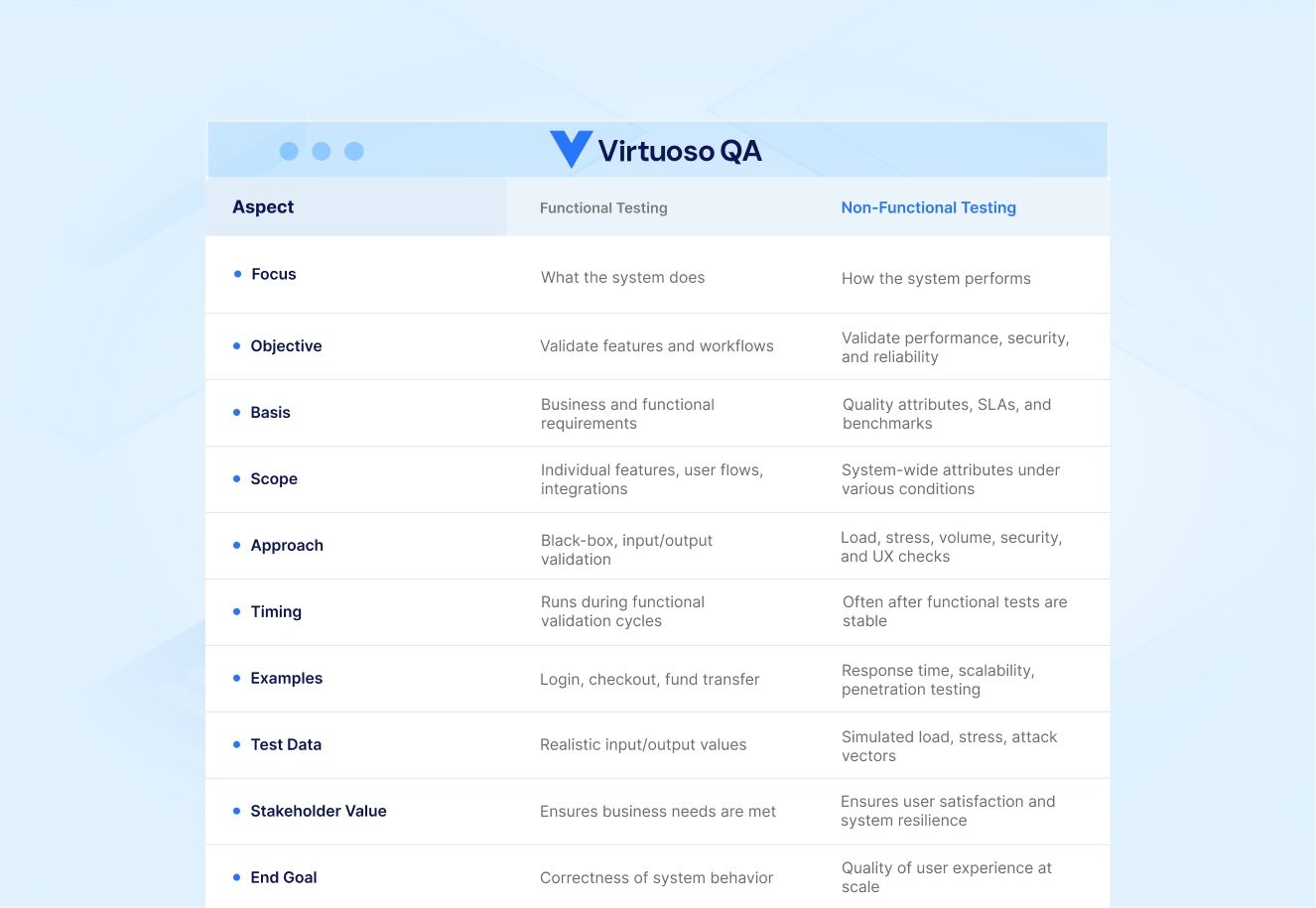
Functional testing validates that features work correctly. Non-functional testing examines performance characteristics like speed, reliability, and security under various conditions.
Functional tests produce binary pass/fail results. Non-functional tests measure against performance targets like response times, throughput, or resource utilization.
Functional testing verifies that login accepts valid credentials and rejects invalid ones. Non-functional testing validates that login handles 10,000 concurrent users without degradation.
High-quality software requires both functional correctness and acceptable performance characteristics. Functional testing without non-functional testing delivers features that work but may perform poorly. Non-functional testing without functional testing optimizes systems that don't meet user needs.
Executing functional testing successfully requires more than just running test cases. Follow these practices to maximize effectiveness:
Ambiguous requirements lead to inadequate testing. Invest time upfront to ensure requirements are:
Well-designed test cases form the foundation of effective functional testing:
Test data quality directly impacts testing effectiveness:
Choose the appropriate execution approach based on test characteristics:
Every test execution requires thorough validation:
Modern software development methodologies have transformed how functional testing integrates into the development lifecycle.
Shift-left testing moves functional validation earlier in the development process:
Testing early in sprints prevents the traditional pattern of development finishing early while testing struggles to complete before release deadlines.
Continuous integration and continuous delivery pipelines rely on automated functional testing:
Modern functional testing thrives on collaboration across roles:
Following established best practices elevates functional testing from a checkbox activity to a strategic quality enabler.
Not all functionality carries equal business risk. Focus testing effort on:
Traceability ensures comprehensive coverage and simplifies impact analysis:
Optimal functional testing employs both approaches strategically:
Testing effectiveness depends on environmental fidelity:
Test suites require ongoing maintenance to remain effective:
While essential, functional testing has inherent limitations that organizations must understand and address.
Functional testing validates that features work correctly but doesn't assess whether they perform acceptably under load. A functional test might pass for a checkout process that completes correctly but takes 30 seconds.
Complement functional testing with performance testing to ensure adequate response times and scalability.
Comprehensive manual functional testing consumes significant time and resources. As applications grow in complexity, manually executing full regression suites becomes impractical.
Automation investment is essential for maintaining comprehensive functional testing as software scales.
Automated functional test suites require ongoing maintenance as applications evolve. UI changes, workflow modifications, and requirement updates all necessitate test updates.
Modern AI-powered testing platforms like Virtuoso QA address this challenge through self-healing capabilities that automatically adapt to application changes.
Measuring functional testing effectiveness requires tracking relevant test metrics that provide actionable insights.
Test coverage measures what proportion of functionality has test cases:
Defect density measures the number of defects found relative to application size:
Pass/fail ratio indicates test suite stability and application quality:
Defect leakage measures how many defects escape to production:
Automation coverage indicates what proportion of tests run automatically:
Test execution time impacts feedback speed and testing efficiency:
Automation transforms functional testing from a resource-intensive bottleneck into a strategic accelerator of software delivery.
Automated functional tests execute far faster than manual testing:
Regression testing perfectly suits automation because tests repeat identically:
Users access applications across diverse platforms and devices. Automation enables comprehensive coverage:
Modern development pipelines require automated testing to function effectively:
Choosing between manual and automated approaches requires understanding the strengths and limitations of each.

Selecting appropriate automation tools significantly impacts testing success. Consider these factors carefully.
When evaluating automation tools, look beyond brand names and focus on how well the tool fits your organization's needs:
Tool usability affects adoption and productivity:
Testing needs grow with applications and teams:
Modern testing tools must integrate seamlessly with development ecosystems:
Actionable insights require robust reporting:
The choice between traditional script-based tools and modern no-code platforms significantly impacts team productivity and test maintenance.
Traditional automation frameworks require programming skills:
Modern no-code platforms democratize test automation:
Virtuoso QA represents the next generation of functional testing platforms, combining AI-powered automation with intuitive no-code test creation. As a no-code, AI-driven test solution, Virtuoso QA addresses traditional functional testing challenges:
Tests automatically adapt when UI elements change, eliminating the maintenance burden that typically consumes 30-50% of automation effort.
Execute functional tests across all major browsers and devices from a single test definition, ensuring consistent user experiences everywhere.
Access comprehensive test results immediately, with AI-generated insights into failures that accelerate debugging and resolution.
Virtuoso QA empowers teams to achieve comprehensive functional test coverage without the traditional overhead of scripted automation, making quality assurance accessible to entire organizations rather than limiting it to specialized automation engineers.
Functional testing should occur throughout the development lifecycle. In Agile environments, functional testing happens continuously within each sprint. Unit-level functional tests run during development, while system-level functional tests execute before release.
Popular functional testing tools include Selenium, Cypress, Playwright, and TestComplete for script-based automation. Modern no-code platforms like Virtuoso QA offer AI-powered functional testing without programming requirements. Test management tools like TestRail and qTest organize functional test execution.
Measure effectiveness through metrics like test coverage percentage, defect detection rate, defect leakage (bugs reaching production), test execution time, and pass/fail ratios. Track these metrics over time to identify trends and improvement opportunities.
Test maintenance typically presents the biggest challenge, especially for automated functional tests. As applications evolve, tests require updates to remain valid. AI-powered platforms with self-healing capabilities address this challenge by automatically adapting tests to application changes.
No testing approach finds all defects. Functional testing excels at finding functional defects but may miss performance issues, security vulnerabilities, or usability problems. Comprehensive quality assurance requires combining functional testing with other testing types.
Duration depends on application complexity, test coverage, and automation level. Manual functional testing of large applications can take weeks, while automated functional test suites may execute in hours or minutes. Continuous testing in CI/CD pipelines provides feedback in minutes after code changes.

Try Virtuoso QA in Action
See how Virtuoso QA transforms plain English into fully executable tests within seconds.