
See Virtuoso QA in Action - Try Interactive Demo
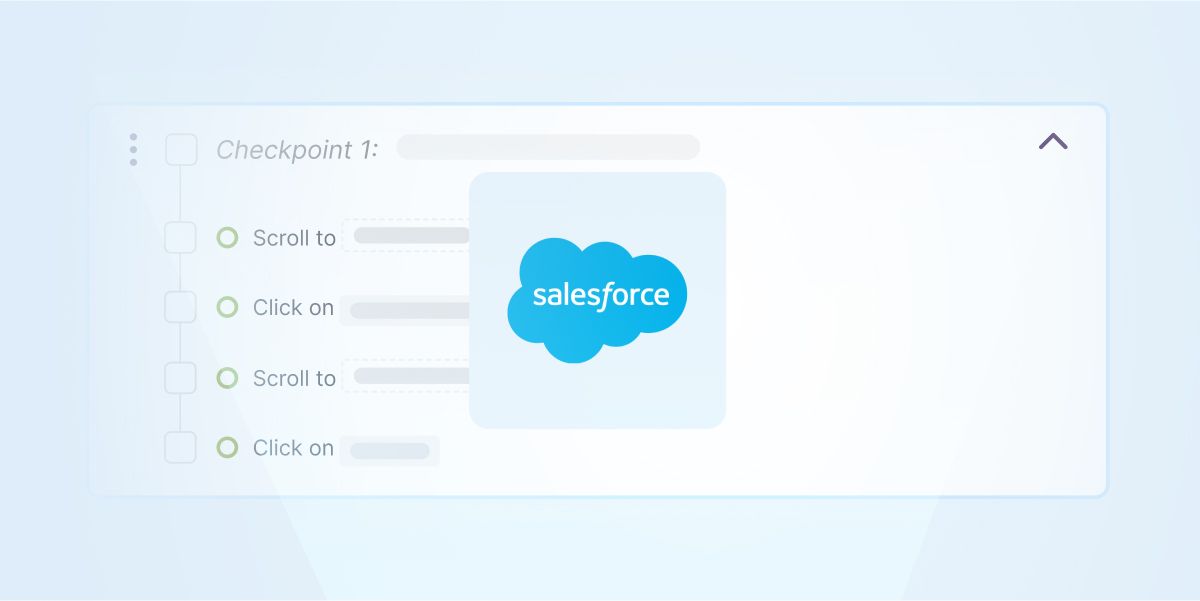
Discover how to test Salesforce effectively, overcome platform-specific challenges, and leverage AI-native automation for faster, smarter, and scalable QA.
Salesforce testing determines whether your CRM investment delivers ROI or becomes a compliance liability. Enterprises running Salesforce at scale face relentless customization cycles, integration complexity, and release velocity that traditional testing approaches cannot match. The gap between Salesforce's three annual releases and your testing capacity creates technical debt that compounds quarterly.
AI-native test automation eliminates this gap. This guide explains how modern QA teams test Salesforce effectively, why legacy approaches fail at scale, and how AI transforms testing from a release bottleneck into a competitive advantage.
Salesforce isn't static software. Your org receives three major platform updates annually, each introducing new features, deprecating APIs, and modifying UI elements. Simultaneously, your business demands constant customization through Apex code, Lightning components, flows, and third-party integrations.
This creates a testing paradox: the more you customize Salesforce to fit your business, the more brittle your test suite becomes. Traditional automation frameworks require constant maintenance to keep pace with dynamic selectors, changing workflows, and evolving integration points.
Salesforce testing diverges from standard web application testing in critical ways:
Enterprises underestimating Salesforce testing complexity face predictable consequences. Data integrity failures corrupt customer records, revenue calculations, and compliance reporting. Integration breakages halt order processing, financial close procedures, and customer service operations. UI defects frustrate sales teams during critical deal cycles. Security vulnerabilities expose sensitive data when authentication flows fail.
The question isn't whether to invest in Salesforce testing. The question is whether you'll invest proactively in intelligent automation or reactively in production incidents, data remediation, and business continuity failures.
Functional testing validates that Salesforce features perform as specified. This includes verifying custom objects, fields, validation rules, workflow automation, and business logic.
For enterprises, functional testing must cover:
AI-native test platforms accelerate functional testing by authoring tests in natural language rather than code. Instead of writing Selenium scripts specifying exact element locators, testers describe business intent: "Navigate to Opportunity, change Stage to Closed Won, verify Commission field updates." The platform translates intent into executable tests that adapt automatically when UI elements change.
Salesforce integrations introduce exponential complexity. Data flows between Salesforce and ERP systems, marketing automation platforms, e-commerce applications, data warehouses, and custom services.
Integration testing validates:
Unified test platforms that handle both UI and API testing provide critical advantages here. Rather than maintaining separate Selenium scripts for UI validation and Postman collections for API testing, teams author end-to-end business process tests that exercise both interfaces. One global GSI reduced test authoring time from 16 hours to 2 hours per test using composable, reusable test components that span UI and API layers.
Every Salesforce release, configuration change, or custom code deployment risks breaking existing functionality. Regression testing validates that modifications don't introduce defects in previously working features.
Traditional regression approaches fail at Salesforce scale. Maintaining thousands of Selenium scripts against Salesforce's dynamic UI consumes entire QA teams.
AI-native platforms solve this through self-healing test automation. When Salesforce updates change element selectors, intelligent algorithms detect the modifications and automatically update test steps without manual intervention.
For a step-by-step breakdown of building and executing effective Salesforce regression suites, see our detailed guide on How to Perform Regression Testing in Salesforce.
Salesforce UAT validates that Salesforce implementations meet business requirements before production deployment. Business users, not technical teams, drive UAT, creating unique challenges:
Codeless natural language platforms enable business users to participate directly in test automation. Sales managers can author tests describing their workflows: "Create Opportunity for Enterprise account, add Products, generate Quote, submit for approval." The platform translates business language into executable tests, eliminating dependencies on scarce automation engineers.
Related Read: Understanding UAT Test Scripts - Definition, Templates, and Best Practices
Salesforce performance directly impacts user adoption and business productivity. Performance testing identifies bottlenecks in:
While specialized performance testing tools exist, integrating performance validation into functional test automation provides continuous performance visibility. Unified platforms that capture execution metrics during functional test runs alert teams to performance degradation before users report issues.
Salesforce security testing validates authentication, authorization, data protection, and compliance controls:
Enterprises must balance security rigor with testing efficiency. Automated security testing integrated into CI/CD pipelines catches vulnerabilities before production deployment, avoiding costly post-release remediation.
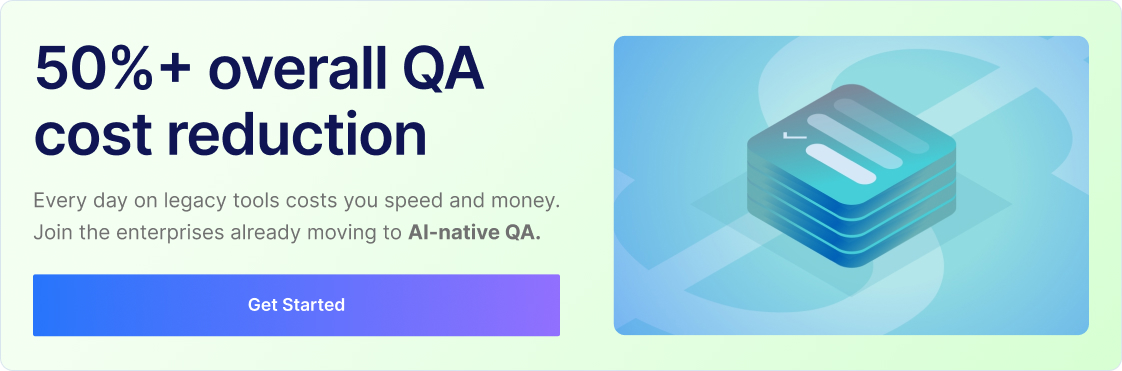
Effective Salesforce testing begins with comprehensive planning:
AI-native platforms compress planning cycles by enabling exploratory testing that automatically generates test documentation. Instead of writing detailed test plans before automation begins, teams can record business processes in natural language and refine coverage iteratively.
Traditional test case design produces lengthy documents specifying exact steps, expected results, and data requirements. This approach struggles with Salesforce's complexity and rate of change.
Modern approaches emphasize composable test components rather than monolithic test cases. Teams build reusable test modules representing common business actions: "Create Account," "Add Contact," "Generate Opportunity." These modules combine into end-to-end scenarios: "Complete sales cycle from Lead to Closed Won Opportunity."
Composability delivers multiple advantages. Tests become more maintainable because updating a shared module automatically updates all tests using that module. Teams achieve higher productivity because new tests assemble from existing components rather than starting from scratch.
Test execution strategies depend on testing objectives and organizational maturity:
Enterprises executing tests continuously report significantly faster defect detection and reduced remediation costs. Identifying defects minutes after code commits allows developers to fix issues while context remains fresh, avoiding expensive debugging cycles days or weeks later.
Effective defect management connects test execution directly to development workflows:
One enterprise integrating Virtuoso QA with Jira and XRay reduced defect triage time by 60%, enabling faster sprint cycles and improved release quality.
Test maintenance determines whether automation delivers sustained ROI or becomes an expensive burden. Traditional Selenium-based approaches require constant script updates as Salesforce evolves.
Self-healing automation fundamentally changes this equation. When Salesforce updates modify element properties, intelligent algorithms detect changes and automatically update test steps.
Salesforce provides built-in testing tools for certain scenarios:
While native tools address specific needs, they cannot replace comprehensive test automation platforms for enterprise-scale Salesforce testing.
Many enterprises initially adopt code-based frameworks for Salesforce testing:
These approaches share common limitations: high maintenance burden, dependency on specialized automation engineers, and inability to keep pace with Salesforce's release velocity.
Modern AI-native platforms transform Salesforce testing through:
You can also refer to our article on Factors to Consider When Choosing Salesforce Test Automation Tools for guidance on selecting the right automation solution for your organisation.
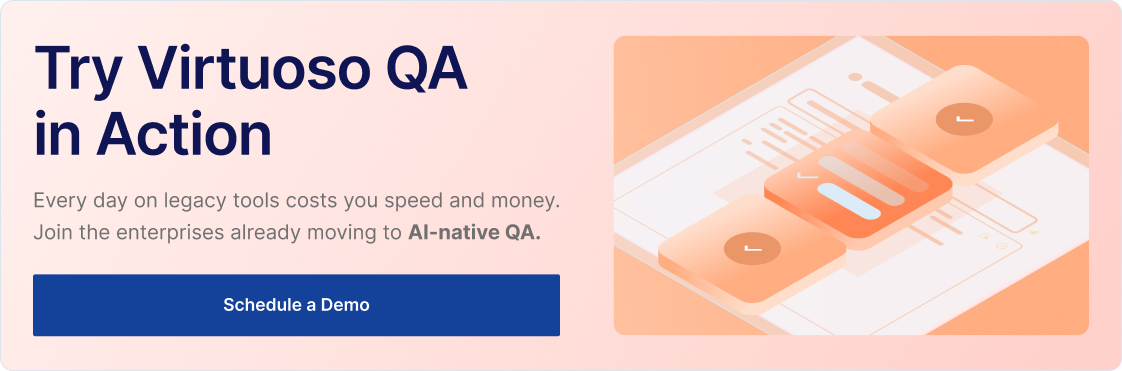
Traditional test automation requires specialized engineers who understand both Salesforce architecture and programming languages like Java, Python, or JavaScript. This creates bottlenecks: QA teams cannot expand automation fast enough, business users cannot participate in test creation, and test maintenance consumes resources that should expand coverage.
AI-native test platforms eliminate these bottlenecks through natural language test authoring. Instead of writing complex Selenium code navigating Salesforce's DOM structure, testers describe business intent: "As a Sales Manager, navigate to Opportunity pipeline, filter by Stage equals Negotiation, export to Excel." The platform translates this intent into executable tests that interact with Salesforce's UI.
This shift democratizes test automation. Business analysts, subject matter experts, and QA professionals without coding skills can author robust tests. One enterprise enabled their functional testers to become automation engineers within a single sprint, eliminating the traditional six-month ramp-up required for Selenium expertise.
Salesforce's three annual releases guarantee that static test scripts will break regularly. Lightning UI updates, platform API changes, and customization deployments modify element selectors, workflow sequences, and data structures. Traditional automation teams spend 80% of their time maintaining existing tests, only 10% authoring new tests, and 10% on actual quality activities.
Self-healing automation reverses this equation. When Salesforce updates change a button's ID from "submit-btn-v1" to "submit-btn-v2," intelligent algorithms detect the modification, evaluate alternative identification strategies, update the test step automatically, and continue execution. Human testers never need to open test scripts.
The business impact is profound. Enterprises report 88% reductions in maintenance effort, 90% reductions compared to manual testing, and test suites that remain stable through Salesforce releases without intervention. QA teams shift from firefighting broken automation to strategic activities like exploratory testing, security validation, and performance optimization.
Salesforce business processes span multiple steps, objects, and workflows. Sales cycles might involve leads, accounts, contacts, opportunities, quotes, contracts, and orders. Service processes coordinate cases, knowledge articles, entitlements, and field service dispatches. Testing these processes with monolithic, hard-coded scripts creates brittle automation that's difficult to maintain and impossible to reuse.
Composable testing treats business processes as assembled from reusable components. A "Create Opportunity" component handles all steps for creating opportunities with appropriate fields and validation. A "Complete Approval Process" component manages approval submissions, notifications, and final approvals. Tests combine these components: "Create Account, Create Opportunity, Generate Quote, Complete Approval Process, Create Order."
Composability delivers exponential efficiency gains. When Opportunity creation workflows change, updating one component automatically updates all tests using that component. New tests assemble from existing components rather than starting from scratch. One GSI built "lift and shift" test assets that deploy across multiple customer Salesforce instances, enabling partner delivery at scale with lock-in potential and speed.
Modern DevOps practices demand continuous testing integrated into deployment pipelines. Every code commit, configuration change, or release candidate should trigger automated validation before reaching production.
Integrating traditional Selenium frameworks into CI/CD pipelines requires significant engineering. Tests must execute headlessly, handle environment provisioning, manage test data, and report results to build systems. Maintenance burden increases as environments drift and tests break.
AI-native platforms provide native CI/CD integration. Tests execute automatically when Jenkins, Azure DevOps, or GitHub Actions triggers builds. Results flow directly into development dashboards. Failures include screenshots, logs, and root cause analysis, enabling rapid remediation.
Even with natural language authoring and composable components, teams face the challenge of achieving comprehensive test coverage quickly. Traditional approaches require manually authoring every test scenario, consuming months or years to reach adequate coverage.
Autonomous test generation changes this calculus. AI analyzes Salesforce applications, identifies business workflows, and automatically generates test coverage. For example, Virtuoso StepIQ examines Opportunity management, recognizes common patterns (create, update, close won, close lost), and generates tests covering these scenarios.
This doesn't replace human test design but dramatically accelerates initial automation. Teams review auto-generated tests, refine scenarios, and incorporate business-specific logic.
Salesforce testing requires realistic data reflecting production complexity while respecting privacy regulations. Manual test data creation is time-consuming, production data copies risk compliance violations, and synthetic data often lacks the complexity needed to expose defects.
AI-powered test data management addresses this. Algorithms analyze production data patterns, generate synthetic datasets matching statistical properties, and automatically create test data meeting specific scenario requirements. Need an Opportunity with three Products, a custom Quote template, and pending approval? The system generates appropriate data automatically.
This eliminates the chronic "waiting for test data" bottleneck that delays test execution.
Enterprises attempting to automate everything simultaneously face paralysis. Instead, prioritize business processes delivering maximum value:
Traditional testing models delay automation until after development completes. By the time QA receives features, defects are expensive to remediate and release schedules are compressed.
Shift-left testing moves validation earlier in development cycles. Testers author automation from requirements before code exists, developers run these tests during development, and defects are caught immediately rather than weeks later.
AI-native platforms enable true shift-left by authoring tests from wireframes, user stories, or BDD specifications. One data company automated functional and regression tests from wireframes before any code was available. 84% of these tests ran successfully on first execution against the actual application, demonstrating the power of early automation.
In-sprint automation takes this further by completing test automation within the same sprint that delivers features. No test debt accumulates across sprints. Teams achieve continuous velocity rather than the sawtooth pattern of feature development followed by testing catchup.
Avoid the temptation to create one-off test scripts for every scenario. Instead, invest in building reusable test components representing common business actions, object interactions, and workflow steps.
Organize these components into libraries by functional area: Account Management, Opportunity Processing, Case Handling, Product Configuration. Document components thoroughly so team members understand their purpose, parameters, and expected behavior.
As libraries mature, new test creation becomes assembly rather than authoring. Teams combine existing components, add scenario-specific logic, and achieve comprehensive coverage with minimal effort. This approach scales: as Salesforce implementations grow more complex, test libraries grow correspondingly, maintaining productivity.
Isolated testing that occurs separately from development creates friction, delays, and communication gaps. Instead, embed testing throughout DevOps workflows:
Automated Smoke Tests
Trigger lightweight smoke tests on every code commit, providing immediate feedback about critical functionality.
Comprehensive Regression: Execute full regression suites nightly or on release candidate builds, ensuring no defects escape to production.
Integration Testing: Run end-to-end business process tests whenever integration points change, validating that Salesforce continues communicating correctly with external systems.
UAT Automation: Enable business users to execute automated UAT scenarios on demand, eliminating scheduling delays and manual execution burden.
One enterprise integrated their Virtuoso test suite with Jira and XRay, creating seamless traceability between requirements, test cases, and defects. QA teams execute tests directly from Jira tickets, results automatically update user stories, and developers receive detailed failure information without manual communication.
Testing investment must deliver measurable business value. Establish metrics tracking:
Salesforce generates unique element IDs dynamically, making traditional XPath or CSS selectors unreliable. Tests break constantly as Salesforce assigns new IDs.
Solution: AI-native platforms use multiple identification strategies simultaneously. Rather than relying solely on element IDs, intelligent algorithms evaluate labels, position, context, nearby elements, and visual appearance. When IDs change, tests continue working using alternative attributes. Computer vision techniques can even identify elements by their visual appearance, providing ultimate stability.
Lightning Web Components use shadow DOM, creating boundaries that traditional testing tools cannot penetrate. Selenium scripts struggle to interact with elements inside shadow roots.
Solution: Modern testing platforms handle shadow DOM natively. They traverse shadow boundaries automatically, identifying elements regardless of DOM structure. Testers author tests using natural language descriptions of elements ("click the Save button in the Opportunity form"), and the platform handles technical complexities like shadow DOM traversal.
Three annual Salesforce releases introduce UI changes, deprecated features, and new functionality. Traditional test suites break en masse, requiring emergency maintenance sprints.
Solution: Self-healing automation detects release changes and adapts automatically. When Spring '25 release modifies Lightning component structure, intelligent algorithms identify affected tests, evaluate alternative element identification strategies, update test steps, and continue execution. Human testers review changes afterward for validation but don't perform emergency maintenance.
Salesforce integrates with dozens of external systems through APIs, middleware, and batch processes. Testing these integrations requires coordinating multiple environments, data dependencies, and timing considerations.
Solution: Unified testing platforms that handle both UI and API testing enable true end-to-end validation. Single test scenarios can navigate Salesforce UI, trigger API calls to external systems, validate data in databases, and confirm expected outcomes. This eliminates the complexity of coordinating separate UI testing tools, API testing tools, and database validation scripts.
Creating realistic test data for complex Salesforce scenarios is time-consuming. Production data copies risk privacy violations. Synthetic data lacks realism. Data setup becomes a project bottleneck.
Solution: AI-powered test data generation analyzes production patterns and creates synthetic datasets matching real-world complexity while respecting privacy. Platforms can automatically provision test data meeting specific scenario requirements: "Create Account with 5 Contacts, 3 Opportunities at different stages, 10 Cases with varying priorities." Tests include data setup and teardown, maintaining environment cleanliness.
Salesforce implementations grow constantly while QA team sizes remain flat. Manual testing cannot scale with customization velocity. Traditional automation requires specialized engineers in short supply.
Solution: Natural language test authoring democratizes automation. Business analysts, subject matter experts, and functional testers create robust automated tests without coding. Teams become "manual to automator in one sprint" rather than requiring months of Selenium training.
To explore these challenges in more detail, check out our guide on Top Salesforce Testing Challenges and How to Overcome Them
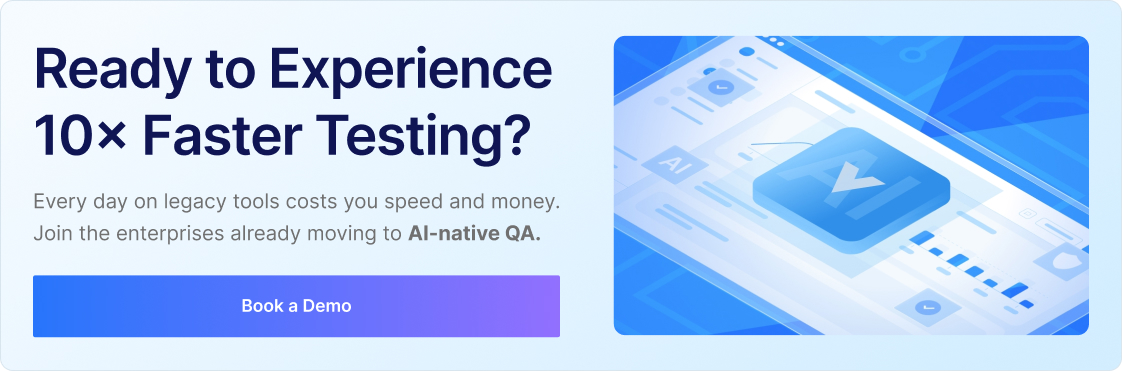
Large language models are revolutionizing how teams create Salesforce tests. Rather than manually authoring test scenarios, QA professionals describe desired validation in conversational language, and generative AI produces executable test automation.
"I need to validate that high-value Opportunities trigger approval workflows when discount exceeds 15%, notifications reach appropriate managers, and approvals update commission calculations" becomes a comprehensive test suite generated automatically.
This doesn't eliminate human expertise but amplifies productivity. Subject matter experts focus on defining what to test while AI handles the mechanics of test creation.
Related Read: Guide on Generative AI in Software Testing
The distinction between "testing phase" and "development phase" is disappearing. Modern enterprises expect continuous validation integrated throughout software delivery:
This continuous approach reduces defect remediation costs by 90% or more compared to traditional "test at the end" models. Issues caught minutes after commits cost hours to fix; issues discovered weeks later cost days.
The next frontier is autonomous testing where AI not only executes tests but determines what to test, when to test, and how to optimize test suites:
These capabilities are emerging now and will define the next decade of software testing.
While shift-left testing moves validation earlier in development, shift-right testing extends validation into production:
Combined with shift-left, this creates continuous quality assurance spanning from requirements through production operations.
Selecting Salesforce testing platforms requires evaluating multiple dimensions:
Traditional frameworks built for generic web testing struggle with Salesforce's unique characteristics. Purpose-built AI-native platforms deliver advantages:
These capabilities aren't incremental improvements but fundamental differences determining whether test automation delivers sustained ROI or becomes an expensive burden.
Virtuoso QA represents the next generation of AI-native test automation, purpose-built for enterprise applications like Salesforce:
For Salesforce implementations demanding continuous testing, rapid release cycles, and sustainable automation ROI, AI-native platforms like Virtuoso QA represent the only viable long-term strategy.
To explore how Virtuoso QA automates Salesforce end-to-end, watch the detailed walkthrough in the video below:

Try Virtuoso QA in Action
See how Virtuoso QA transforms plain English into fully executable tests within seconds.